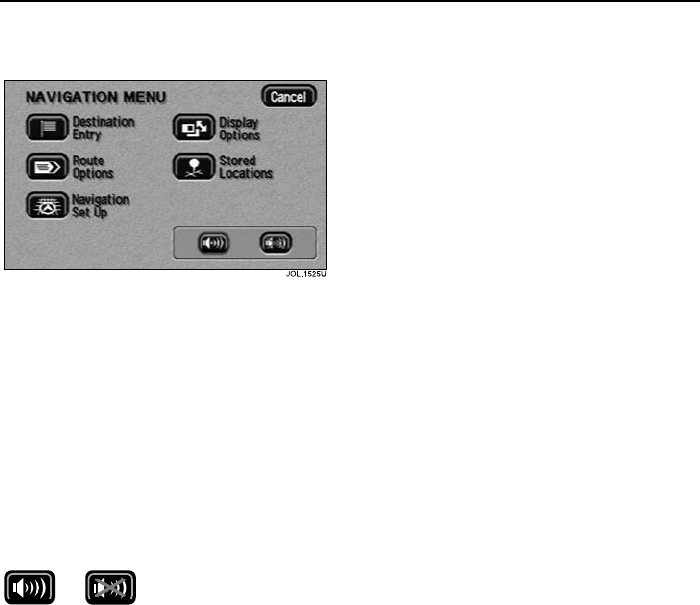
Navigation Menu
64
L
Navigation Menu
Navigation Menu
The Navigation menu is the top level
menu of the system, showing the
functions that are available:
Destination Entry - see page 76.
Route Options - see page 69.
Navigation Set Up - see page 72.
Display Options - see page 74.
Stored Locations - see page 89.
• Select the menu item required.
Audible instructions
The highlighted
button shows whether
the setting for voice
guidance is currently On or Off.
• To change the voice guidance setting,
touch the button required.
Functions available on the move
For safety reasons, only certain functions
are available while the vehicle is on the
move.
Menu structure
The menu structure is shown in the Quick
Overview at the front of this handbook,
see page 10.


















