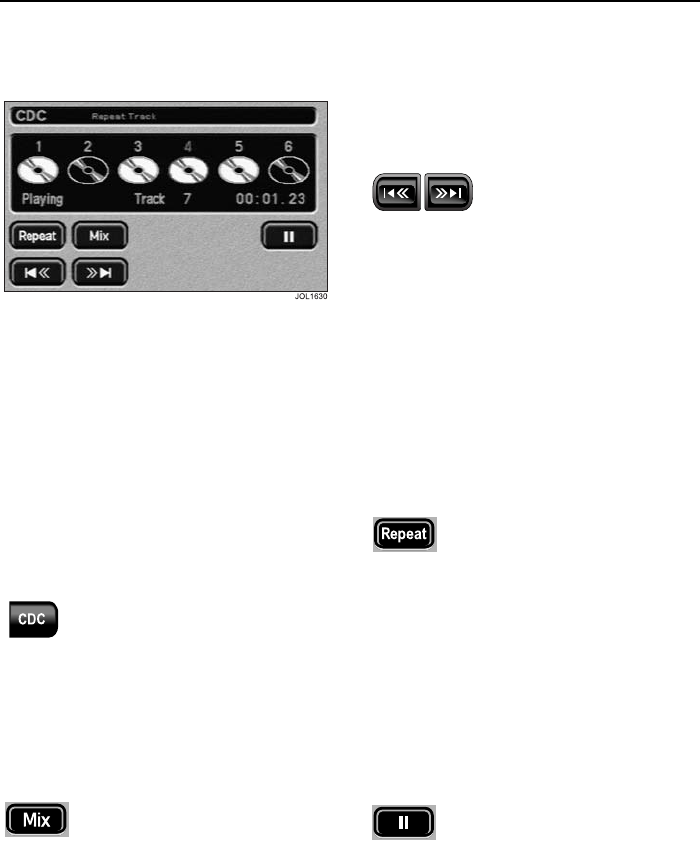
37
Compact Disc (CD) Changer
R
CD Changer Operation
CD changer mode
In CD changer mode, touch-screen
buttons (shown above) provide for track
and disc selection. Discs present in the
magazine are highlighted in the display.
A disc is selected by touching the
appropriate disc button which when
playing, has a red active surround.
The track and track duration are
displayed during play.
CDC button
Press CDC to select CD
changer mode.
Note: Button labelled as CD for
cassette models.
This function can also be controlled from
the appropriate button on the steering
wheel (see page 31).
Mix and CD mix
To play random tracks from a
selected disc, press and
release the Mix button. MIX
TRACKS will be displayed. To cancel,
touch the Mix button again.
To play random tracks from all discs
present in the magazine, touch and hold
the Mix button for more than 2 seconds.
MIX ALL will be displayed. To cancel,
touch and hold the Mix button.
Seek up and down
Touch and release to seek
tracks up or down.
Momentarily press the
right-hand button to skip to the next track.
Repeated pressing will select further
tracks.
The left-hand button returns to the
beginning of the current track. Repeated
pressing selects previous tracks.
Pushing and holding either button selects
cue and review of the CD.
Note: Sound level is reduced when
cueing and reviewing a CD.
Repeat
Momentarily press the Repeat
button to repeat the current
CD track being played.
REPEAT TRACK will be displayed. To
cancel, momentarily press the Repeat
button again.
Press and hold the Repeat button for 2
seconds to repeat the current CD.
REPEAT DISC will be displayed. To
cancel, press and hold the Repeat button
again for 2 seconds.
Pause
Touch the pause button to
pause CD play.
Note: Pause button function
changes to a play button, a subsequent
press will resume CD play.


















