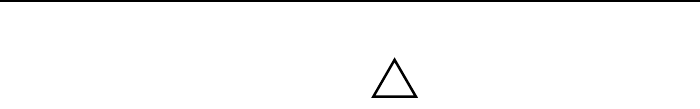
15
Introduction
R
JaguarVoice
JaguarVoice provides a safe and
convenient way for the driver and/or rear
occupants to control the following vehicle
systems (where fitted):
• Sound system (radio, cassette tape
player, CD player and CD changer –
as applicable).
• In-car telephone.
• Climate control system (front user
only unless 4-zone climate control is
fitted).
• Display screen (front user only).
• Navigation (front user only).
The system is controlled in the front of the
vehicle by the steering wheel voice
button, and, when fitted in the XJ, in the
rear of the vehicle by the rear multimedia
switchpack voice buttons, see the
JaguarVoice chapter in this handbook.
Rear Multimedia (XJ only)
For details of this system, see the
separate Rear Multimedia handbook.
Note: The operation of certain functions
from the rear multimedia system will
cause a pop-up to appear on the
touch-screen. This is for information only;
the pop-up will disappear automatically
after a few seconds (it does not allow
control of the rear multimedia system).
Window Tinting
!
WARNING:
Do not have your vehicle windows
tinted with a metal oxide tinting (for
maximum heat reduction from sun
load) if you have a Navigation system
fitted to your vehicle.
Metal oxide tinting prevents the reception
of the Global Positioning Satellite (GPS)
signals by the antenna causing the
navigation system to stop functioning.
A non-metal tinting should be used if you
require window tinting and if in doubt,
contact your Jaguar Retailer for advice.
About this Handbook
This handbook shows the on-screen
menus, explains how to operate the
controls, and gives an example showing
how to set a destination. After becoming
familiar with the controls, follow the
on-screen menus and prompts, to
operate the system as required.
Throughout the handbook, the expression
‘Select an item’ (or similar wording),
means ‘Touch the on-screen button
adjacent to the item required’.
The buttons surrounding the
touch-screen display are referred to as
‘hard buttons’ and should be pressed not
touched. The screen buttons are ‘soft
buttons’ and only require to be touched to
function.


















