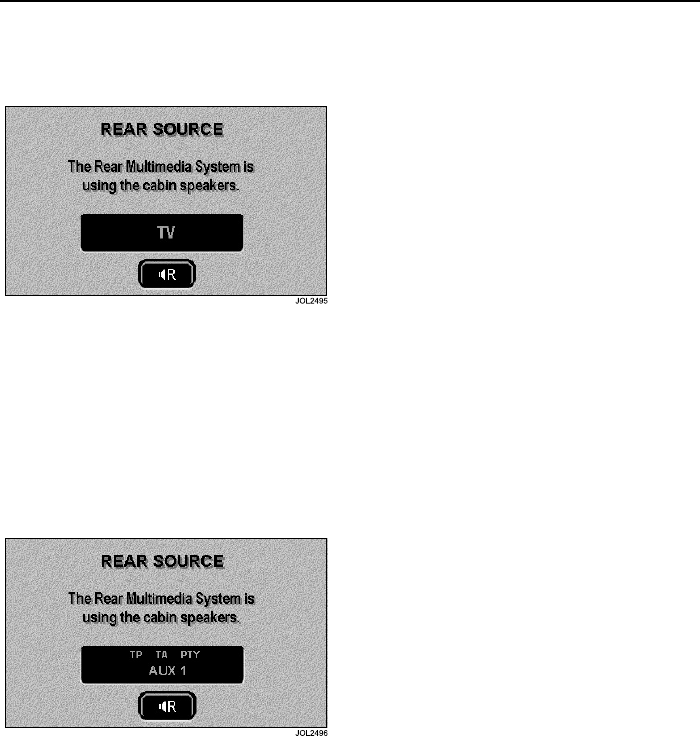
Rear Multimedia
38
L
Rear Multimedia
Rear Multimedia Operation
(The XJ only)
In REAR MULTIMEDIA mode, when the
rear multimedia system is using one of its
own audio sources to play through the
cabin speakers in the car, the front screen
above is displayed. The possible audio
sources from the rear multimedia are,
DVD, AUX1, AUX2 (when selected from
the rear multimedia system and not from
the front).
In the example above the AUX1 is being
used and, for driver information, TP, TA or
PTY is set on the radio.
The ‘rear speakers on’ button is shown on
this page with the REAR SOURCE display
screen but applies also to the FM screen
display, the Tape display, the CD display,
the MD display and the CDC display.
This feature will allow the front occupants
to turn on the rear speakers if the rear
occupants have turned them off using the
rear multimedia system.
The front user can turn the rear speakers
on by pressing the ‘rear speakers on’
button. If the button is disabled, then the
rear speakers are already on.
Note: When the rear occupants turn the
speakers on or off, a pop-up will appear
on the front screen showing either REAR
SPK ON or REAR SPK OFF.


















