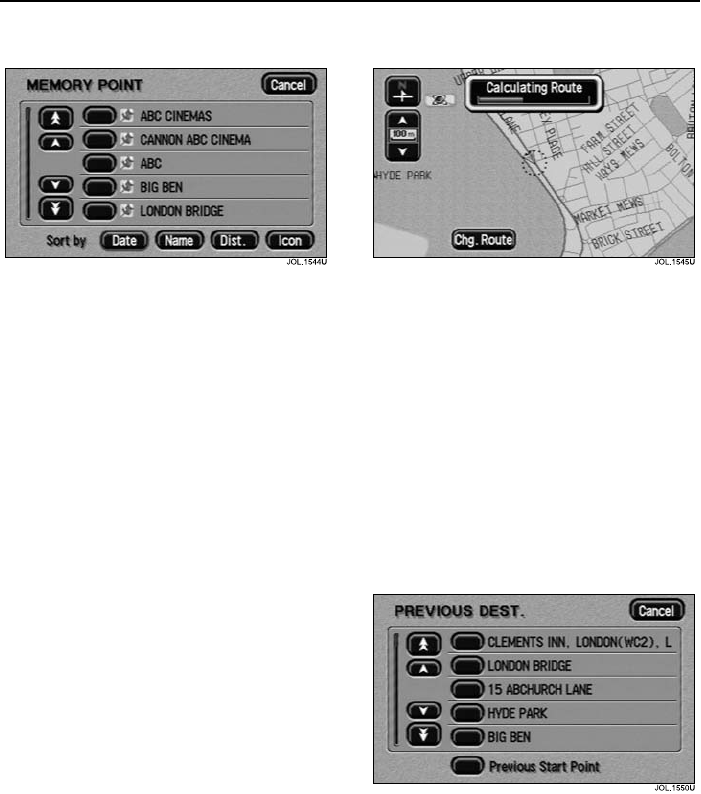
79
Destination Entry
R
Using a Memory Point
After selecting Memory Point from the
Destination Entry menu, the screen
shows the list of stored memory points.
• Select the item required.
The destination details are displayed for
confirmation of the address.
Note:
1. The list can be sorted by Date, Name,
Distance or Icon by touching the
button required.
2. When sorting by Icon, the icons are
listed in the order they appear on the
icon selection screen (left to right, top
row first). See ‘Icon list’, page 90.
3. While driving, the list scrolling function
is not active. You can only choose
from the items shown at the top of the
list.
4. To assist selection of memory points
while driving, frequently used points
can be given names starting with the
letter ‘A’. If the list is then sorted by
Name, these points will appear at the
top.
Using the Home Position
After selecting Home from the
Destination Entry menu, a route is
calculated to the stored home position.
The location of the home position is
displayed, and the screen shows
‘Calculating Route’ while the route is
being calculated.
Note: If a home position has not been
entered, this function cannot be selected
(See ‘Home’, page 91 for instructions on
how to set a home position).
Using a Previous Destination
After selecting Previous Dest. from the
Destination Entry menu, the screen
shows the list of stored previous
destinations.
• Select the item required.
The destination details are displayed for
confirmation of the address.


















