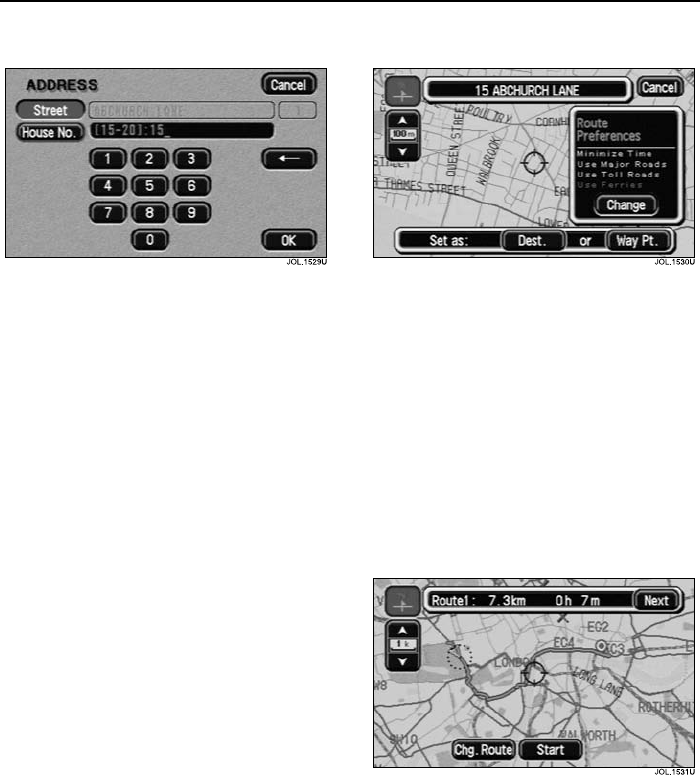
67
Route Setting
R
Enter House Number
• Enter the house number by touching
the buttons required.
For more information, see ‘Number Input’,
page 61.
• When all the digits have been entered,
touch OK.
Note:
1. If a list of house number ranges is
displayed, select the range applicable.
2. If the street does not have house
numbers, or the house number is not
known, just touch OK. The mid-point
of the street will be used as the
destination.
Confirm Destination
The map screen showing the destination
details, and the current route settings is
displayed.
• Touch Dest. to confirm as a
destination.
The screen shows ‘Calculating Route’
while the route is calculated.
Note: For information on using way
points, see ‘Destination and Way Point’,
page 93.
Start Guidance
When the route calculation has been
completed, the map display shows the
entire route and the route information at
the top of the screen.
• Touch Start (or commence driving).


















