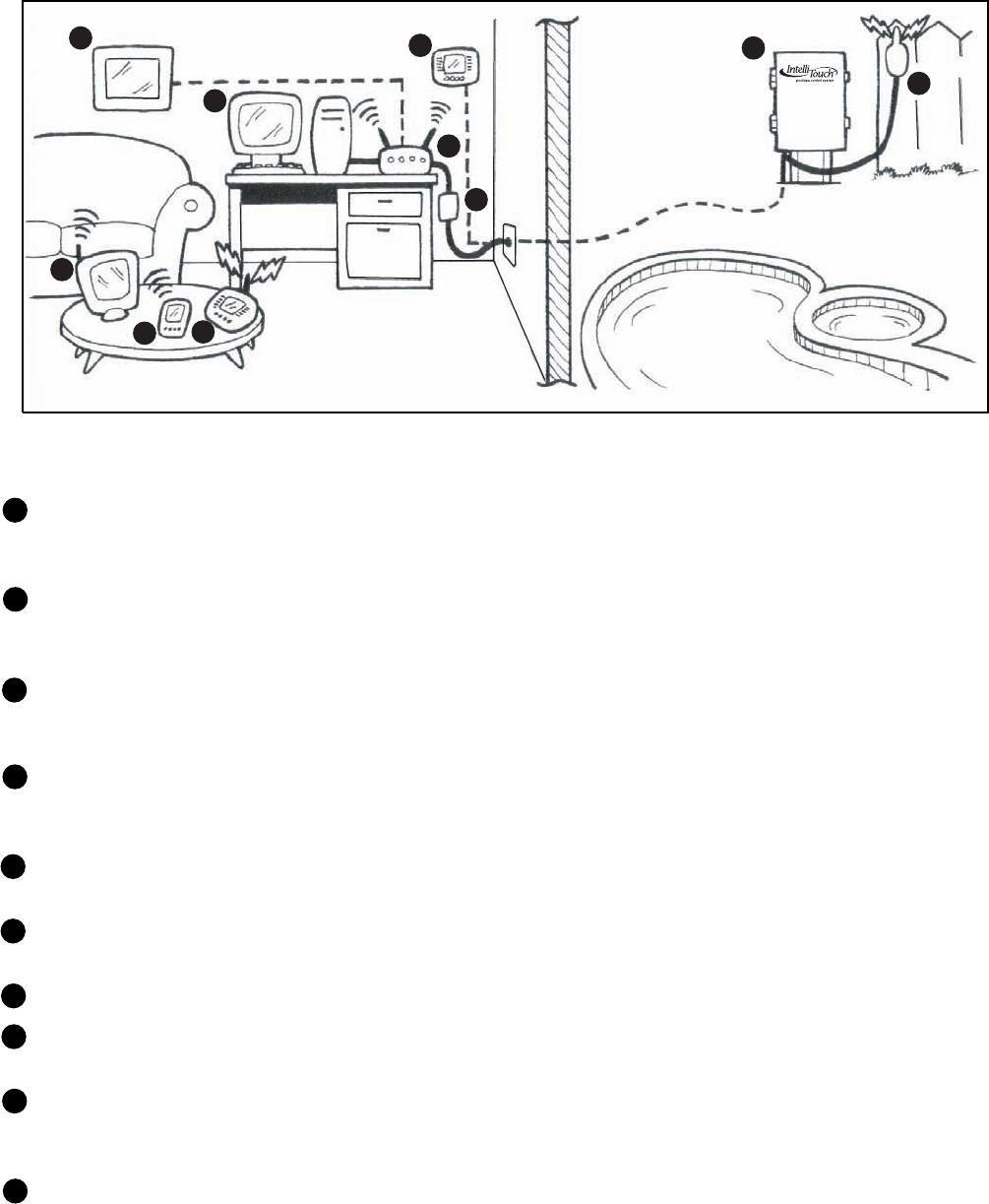
4
IntelliTouch ScreenLogic User’s Guide
Personal Computer (PC): Existing home owner’s PC or Laptop. Connects to a wireless router and the IntelliTouch
Protocol adapter for control of IntelliTouch pool/spa systems. Requires a PC/Laptop (Windows XP) with Ethernet/
RJ45 adapter installed.
Personal Digital Assistant (PDA): This wireless PDA with a color touch screen enables you to control your pool
and spa features using the IntelliTouch ScreenLogic interface. The PDA is custom configured for IntelliTouch
systems.
In-wall Touch Screen: A color display with Ethernet (RJ45) connector. Connects to the provided wireless router
and Protocol adapter via Ethernet (RJ45) for control of IntelliTouch pool and spa systems. The in-wall Touch Screen
is custom configured for IntelliTouch systems.
Wireless Tablet: This control panel consists of a color touch screen. Receives and transmits commands via
wireless router and Protocol adapter for control of IntelliTouch pool/spa systems. The Tablet is custom configured
for IntelliTouch systems.
Indoor Control Panel: This control panel consists of a 3.75’’ monochrome backlit LCD and connects to the
Personality Board in the Load Center or Power Center for control of IntelliTouch pool and spa systems.
MobileTouch: This wireless control panel has a 3.75’’ monochrome backlit LCD. Receives and transmits
commands via the Transceiver antenna located at the Load or Power Center.
Wireless router: Connects to the PC or Laptop via Ethernet connection to the Protocol adapter.
Protocol adapter: Connects to wireless router via Ethernet connection and to Personality board (Load/Power
Center) via a four-wire 22-AWG cable.
Load Center or Power Center. The main control center. Includes the Outdoor Control Panel that controls pump,
heater, and light relays. Receives commands via Protocol adapter, and wireless and wired control panels
connected to the Personality board.
MobileTouch Transceiver antenna: This antenna is connected to the Personality board. Sends and receives
commands to and from the MobileTouch control panel.
Note: For IntelliTouch ScreenLogic connection details, refer to page 21 and 22.
10
9
5
7
8
1
3
4
2
6
IntelliTouch ScreenLogic in your home
1
2
3
4
5
6
7
8
9
10


















