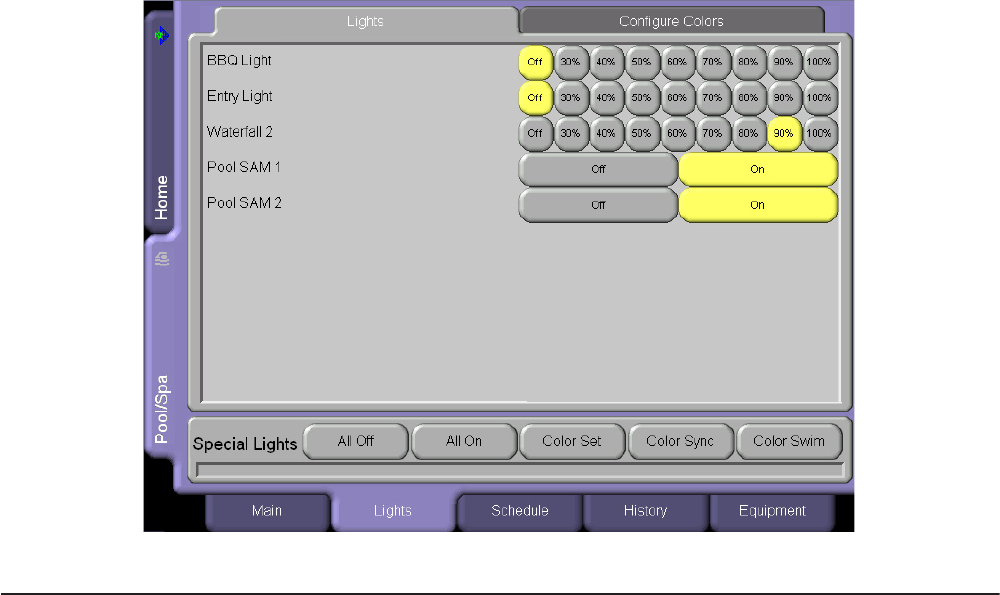
61
IntelliTouch ScreenLogic User’s Guide
Color Lights Tab
For lights to display in the Color Lights screen, and for the Special Lights buttons to work, you must first assign the
light in the Special Lights dialog. For more information, refer to Setup Circuits (Step 2 of 5), page 35. From the
Lights screen you can switch lights on or off and dim selected incandescent lights. Pentair SAm and SAL lights
cannot be dimmed. Before lights can be dimmed a qualified electrician must wire them with the IntelliTouch Dimmer
Module (P/N 520406) in the Load Center. Only incandescent tungsten filament lights may be dimmed (Halogen
lights cannot be dimmed). Before a light is displayed on this screen, circuits must first be assigned as a light in the
“Setup Circuits” page of the Configurator utility. The light circuit name must be assigned a dimmer circuit function.
To assign a circuit function, see “Assign a Circuit Name and Function,“ page 38.
emaNnoitpircseD
sthgiL .sthgildengissa04otpuyalpsidnacneercssihT
ehtnideyalpsidnactahtsthgiltnereffidfose
lpmaxeeragniwollofehT
tnecrepgnimmidatceles,thgildetcelesamidoT.neercssthgiLroloC
.%001ot%03morfnottubeulav
:thgiLQBB ,thgilehtmidoT.ffothgilehthctiwsotnottubffOehttceleS
.%001ot%03morfnottubremmidatceles
:thgiLyrtnE ,thgilehtmidoT.ffothgilehthctiwsotnottubffOehttceleS
.%001ot%03morfnottubremmidatceles
:llafretaW ,thgilehtmidoT.ffothgilehthctiwsotnottubffOehttceleS
.%001ot%03morfnottubremmidatceles
:1MASlooP roffothgilehthctiwsotnottubnOllAroffOllAehttceleS
dengissaebtsumthgileht,snottub"sthgiLlaicepS"ehtesuotredronI.no
.)53egapees(golaid"sthgiLlaicepS"ehtni
:2MASlooP roffothgilehthctiwsotnottubnOllAroffOllAehttceleS
dengissaebtsumthgileht,snottub"sthgiLlaicepS"ehtesuotredronI.no
.)53egapees(golaid"sthgiLlaicepS"ehtn
i


















