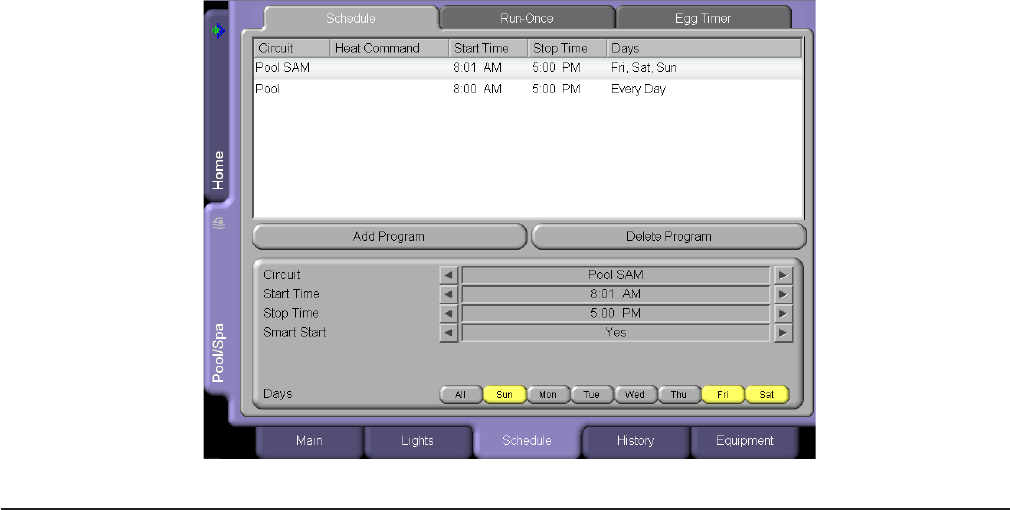
69
IntelliTouch ScreenLogic User’s Guide
emaNnoitpircseD
sworrAthgiR/tfeL-snoitpO :tiucriC otsworraedisehtesU.eludehcsniesuottiucricehtfoemaN
.tiuc
ricderisedehttceles
:emiTtratS emitehttcelesotsworraedisehtesU.emittratsdeludehcS
.nodehctiwsebotsitiucr
icehtnehw
:emiTpotS emitehttcelesotsworraedisehtesU.emitpotsdeludehcS
.ffodehctiwsebotsitiucricehtnehw
:d
nammoCtaeH ,)tluafed(egnahCt'noD:erasnoitpoedomtaehehT
si"tneserpraloS"fI.retaeHdna,derreferPpmuP.H,ylnOpmuP.H,ffO
,ylnOraloS,ffO,egnahCt'noD,erasnoitpoeht)34egapees(detceles
yltnerrucehtesuotnoitpo"egnahCt
'noD"ehtesU.derreferPraloSdna
otsworraedisehtesU.neercsniaMehtnonoitpoedoMtaeHdetceles
.edomtaehehttcel
es
:tnioPteStaeHegnahC dna,)tluafed(gnitteSlaunaMesU:erasnoitpO
taehgnitsixeehtegnahcoT.snoitpoehttceles
otsworraedisehtesU.seY
"tnioPteStaeH"nitniopteswenehtegnahcdna"seY"tcelestnioptes
.noitpo
:tnioPteStaeH t
aeHegnahC"nidetcelessi"seY"fisyalpsidnoitposihT
.tnioptestaehwenehttesotworraedisrehtiepaT".tnioPteS
:t
ratStramS nehwsyalpsidnoitposihT.noitpoehtelbaneot"seY"tceleS
roMASehtfI.noitpotiucriCehtnidetcelessitiucricthgilLASroMASa
ehtnehw,noitcnuFtiucriCthgilgnignahcrolocadengissasawtiucricLAS
.srolocgnignahcnige
byllacitamotualliwthgileht,nodehctiwssithgil
:syaD .stiucrictnerrucehteludehcsotkeewehtfosyadehttceleS
s
nottubmargorPeteleD/ddA :nottubmargorPddA otdnaeludehcswenayalpsidotnottubsihtesU
.snoitpoeludehcsssecca
:nottubmargorPeteleD ehttceles,margorpdeludehcsaeteledoT
ehtpatneht,tsilehtmorfeteledotmargorp margorPeteleD .nottub
Schedule Screen
From the Schedule screen you can schedule when to switch on and off lights, heater, spa jets, and the filter pump.
You can also schedule which heat mode to use and also change the heat set point if necessary.


















