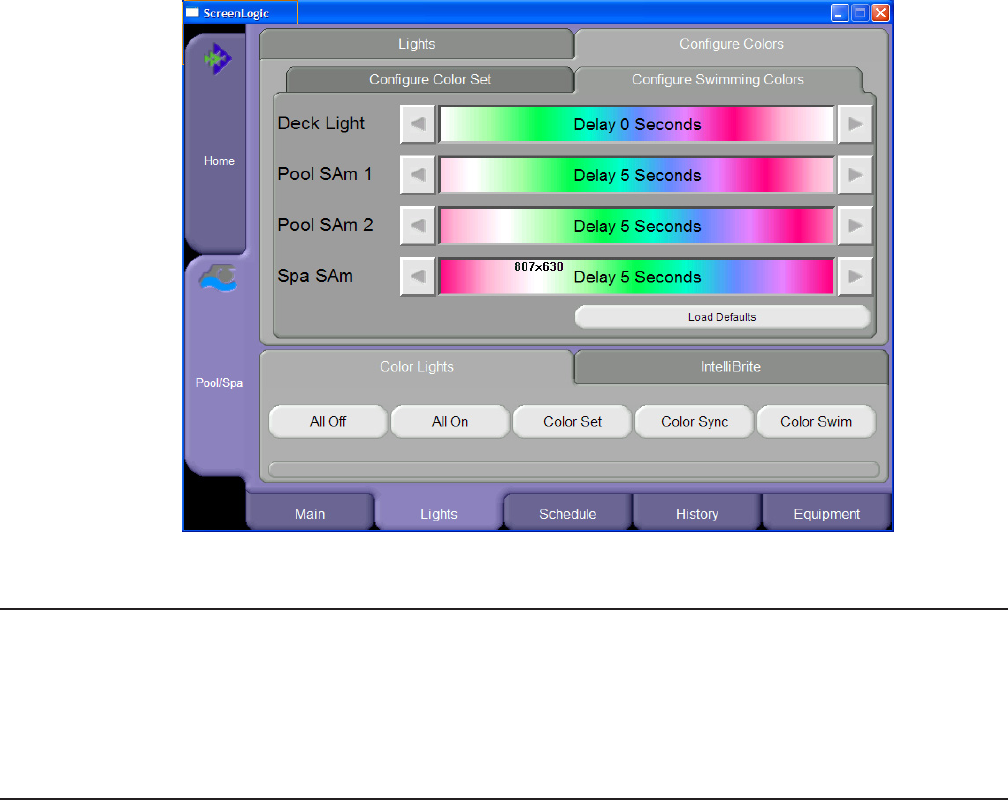
65
IntelliTouch ScreenLogic User’s Guide
emaNnoitpircseD
miwSsroloCerugifnoC :1MASlooP ehtesaercedroesaercniotsnottubworraedisehtesU
.sthgil2MASdna
1MASlooPehtneewteb,sdnocesniemityaled
:2MASlooP ehtesaercedroesaercniotsnottubworraedisehtesU
.sthgil2MA
Sdna1MASlooPehtneewteb,sdnocesniemityaled
:nottubtluafeDdaoL sdnoces5otemityaledsthgiltnerrucehtsteseR
.
sthgilllaneewteb
sthgiLlaicepS otsnottubsthgiLlaicepSehtrofdna,neercssihtniyalpsidotsthgilroF
eromroF.go
laidsthgiLlaicepSehtnithgilehtngissatsriftsumuoy,krow
.53egap,)5fo2petS(stiucriCteSotrefer,noitamrofni
:ffOllA .sthgilskrowrebiFdna,LAS,MASllaffosehctiwS
:nOllA .sthgilskrowrebiFdna,LAS,MASllanosehctiwS
:teSr
oloC .sthgilskrowrebiFdna,LAS,MASteSroloCllanosehctiwS
:cnySroloC dna,LAS,MASllaroferutaefcnySroloCehtsetavitcA
.sthgilskrowrebiF
:miwSroloC dna,LAS,MASllaroferutaefmiwSroloCehtsetavitcA
.sthgilskrowrebiF
:raBs
utatSedoMroloC dnasutatsnoitavitcaehtsetacidnirabderehT
roloCehtgnitavitcaro,fforonosthgilgnihctiwS.emitnoitelpmoctnerruc
puekatnacti,etaidemmitonsiserutaefmiwSroloCro,cnySroloC,teS
.etelpmocotetnuimenoot
Lights Screen: Configure Swimming Colors Tab (Continued)
Before SAm, SAL, or IntelliBrite lights display on this screen, circuits must first be assigned in the “Setup Circuits”
page of the Configurator utility, then selected in the “Special Lights” dialog. For more information, refer to “Set
Circuits (Step 2 of 5),” page 35.


















