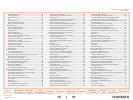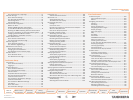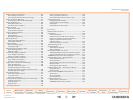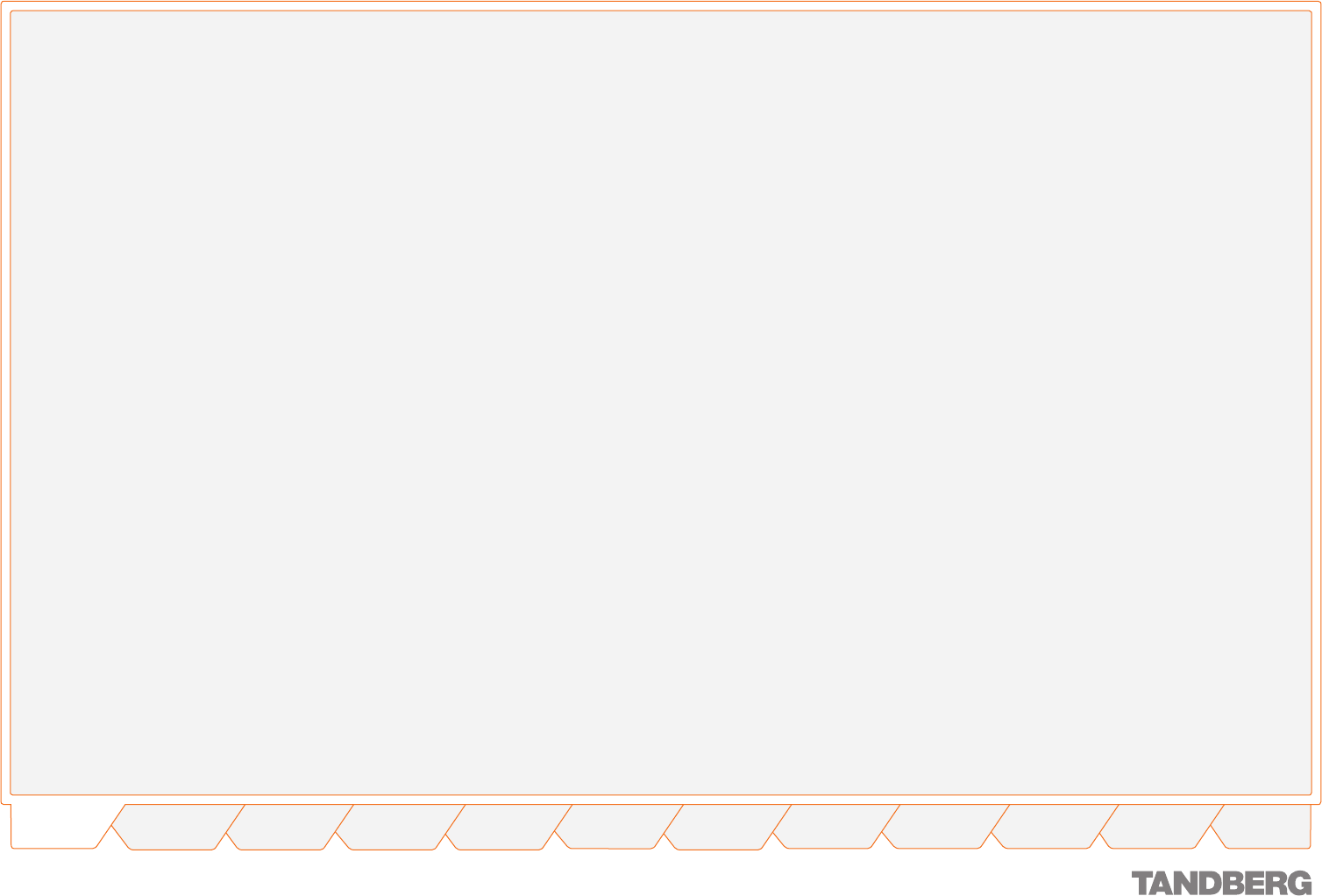
D 13898.04
DECEMBER 2006
4
TANDBERG CONTENT SERVER
USER GUIDE
Table of
Contents
What’s New in
this Version?
Trademark/
Licenses
Safety/
Environmental
Introduction Installation Quick Setup Operation
Administrator
Settings
Conference
Setup
View
Conferences
Appendices
Site Codec Support .....................................................34
Authentication (I) .........................................................35
Authentication (II) ........................................................36
API .............................................................................37
User Properties ...........................................................38
Default Recording Aliases ............................................39
What Is a Recording Alias? ..........................................39
User Management ...........................................................40
About User Management .............................................40
The User Manager Page ...............................................40
Adding Users ..............................................................41
About Adding Users .....................................................41
The User Manager Page
when Add Users Has Been Selected ............................41
More On Adding Users .................................................42
Adding Users Under Local Authentication .....................42
Adding Users or Groups
Under Domain or LDAP Authentication ..........................42
Adding Users Correctly ................................................42
Adding Users Manually ................................................42
Adding Users Automatically .........................................42
Adding Groups ............................................................42
Template Editor ................................................................43
About Template Editing ................................................43
The Template Editor Page ............................................43
Duplicating and Editing an Existing System Template .........44
About Duplicating and Editing ......................................44
The Template Editing Page ...........................................44
Editing an Existing Non-system Template ..........................45
About Editing Existing Templates .................................45
The Template Editing Page ...........................................45
Creating a New Template .................................................46
About New Templates ..................................................46
The Create New Template Page ....................................46
Specifying Windows Media Writer Information ...................47
About Writer Information ..............................................47
The Windows Media Writer Information Page ................ 47
Transcoding Templates ................................................48
About Transcoding Templates ......................................48
The Transcoding Templates Available ...........................48
Description .................................................................48
Filename.....................................................................48
Recorded Output .........................................................48
Specifying File Output Information ...............................49
About File Output Information ......................................49
Accessing these Settings ............................................49
The File Output Information Settings ............................49
Editing the Title ...........................................................49
Specifying ServerPush Output Information....................50
About ServerPush Output Information ..........................50
Accessing these Settings ............................................50
The ServerPush Output Information Settings ................50
Specifying Network Output Information ........................51
About Network Output Information ...............................51
Accessing these Settings ............................................51
The Network Output Information Settings .....................51
Specifying QuickTime Writer Information ...........................52
About QuickTime Writer ...............................................52
The QuickTime Writer Information Page ........................52
Transcoding Templates ................................................53
About Transcoding Templates ......................................53
The Transcoding Templates Available ...........................53
Description .................................................................53
Filename.....................................................................53
Recorded Output .........................................................53
Specifying File Output Information ...............................54
About File Output Information ......................................54
Accessing these Settings ............................................54
The File Output Information Settings ............................54
The File Output Information Settings ............................54
Editing the Title ...........................................................54
Specifying ServerPush Information ...............................55
About ServerPush Information .....................................55
Accessing these Settings ............................................55
The ServerPush Information Settings ...........................55
Specifying Real Writer Information ..................................56
About Real Writer ........................................................56
The Real Writer Information Page .................................56
Transcoding Templates ................................................57
About Transcoding Templates ......................................57
The Transcoding Templates Available ...........................57
Description .................................................................57
Filename.....................................................................57
Recorded Output .........................................................57
Specifying File Output Information ...............................58
About File Output Information ......................................58
Accessing these Settings ............................................58
The File Output Information Settings ............................58
Specifying ServerPush Information ...............................59
About ServerPush Information .....................................59
Accessing these Settings ............................................59
The File Output Information Settings ............................59
Live and On demand Streaming of Real Media
Content from an External Streaming Server .................59
Archiving Templates: Specifying H.323 Writer Information ..60
About H.323 Writer .....................................................60
The H.323 Writer Information Page ..............................60
H.323 Writer – Windows Media File Type ...........................61
About H.323 System Templates ...................................61
The H.323 System Templates Available ........................61
H.323 Writer Using Windows Media File Type................61
Description .................................................................61
Filename.....................................................................61
Recorded output .........................................................61
H.323 Writer – QuickTime File Type ...................................62
About H.323 System Templates ...................................62
The H.323 System Templates Available ........................62
H.323 Writer Using QuickTime .....................................62
Description .................................................................62
Filename.....................................................................62
Recorded output .........................................................62
Specifying Still Image Writer Information ...........................63
About Still Image .........................................................63
The Still Image Writer Page ..........................................63
Advanced Template Creation Tips .....................................64
Template Creation Tips ................................................64
Using Templates for Multicast Delivery .............................65
About Multicast Delivery ..............................................65
Multicast Setup for Windows Media Streaming Server ..65
Using Templates for Multicast Delivery ............................67
About Multicast Delivery Templates .............................67
Multicast Template Setup for Windows Media
Streaming Server ........................................................67
Call Configuration Editor ...................................................68
About Call Configuration ..............................................68
The Call Configuration Editor Page ...............................68
Editing, Duplicating or Creating a New Call Configuration ...69
About Editing ..............................................................69
The Call Configuration Editor Page ...............................69
Category Management ..................................................... 70
About Category Management .......................................70
The Category Management Page ..................................70
Server Logs ..................................................................... 71
About Server Logs ....................................................... 71
The Server Logs Page ..................................................71