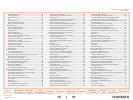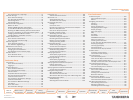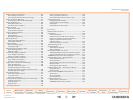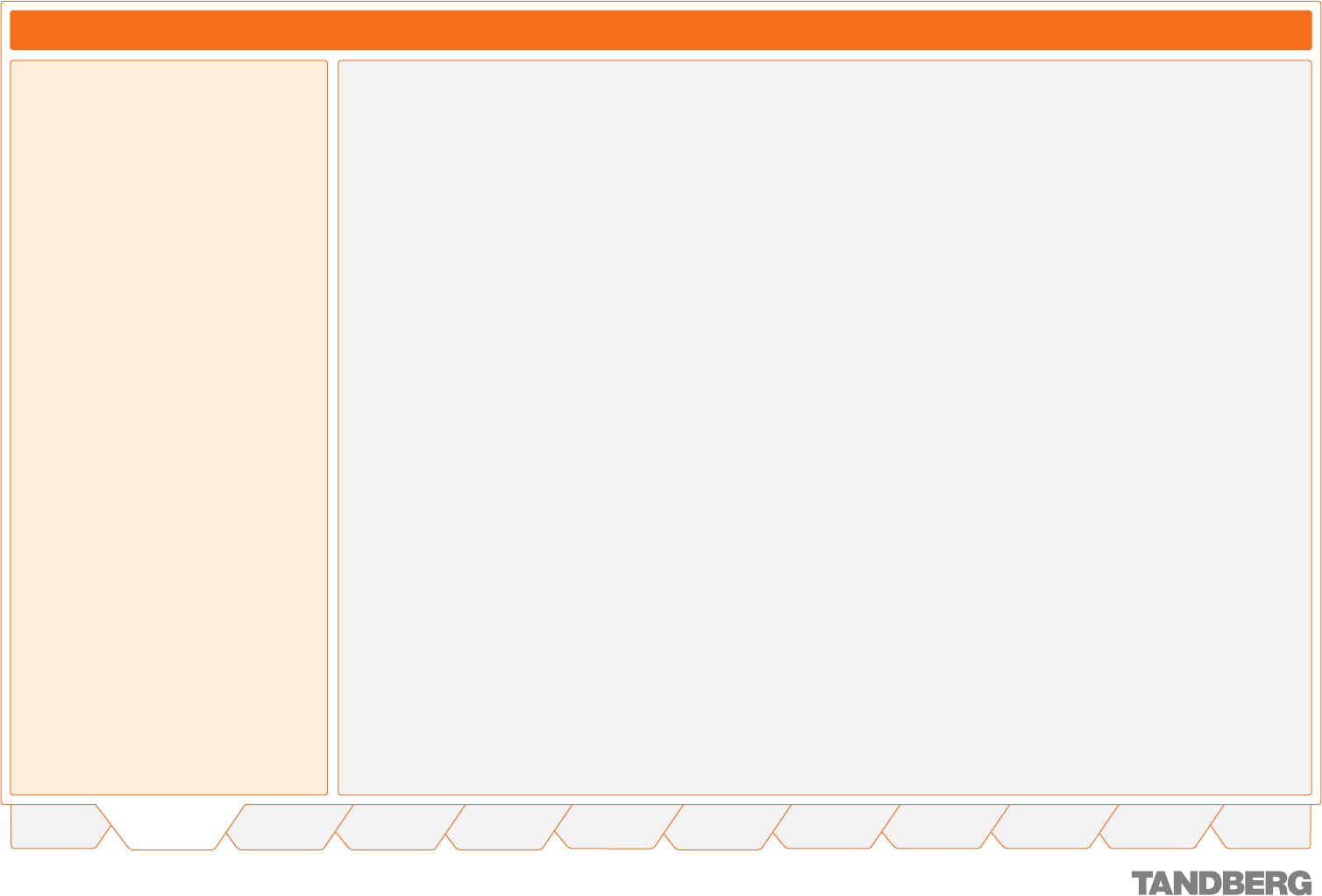
7
TANDBERG CONTENT SERVER
USER GUIDE
Table of
Contents
What’s New in
this Version?
Trademark/
Licenses
Safety/
Environmental
Introduction Installation Quick Setup Operation
Administrator
Settings
Conference
Setup
View
Conferences
Appendices
D 13898.04
DECEMBER 2006
Finding the Information You Need
New in version 2.1 - support for Microsoft zune™
Record media in formats and at resolutions optimized for playback on
zune digital media players.
New Flexible Content-Creation Model
Personal and System Recording Aliases replacing the version 1 Line model
Conference metadata can now be edited after the call has finished or
can be defined in the Recording Alias and applied at conference crea-
tion time
Set up default Transcoding and Archiving aliases for integration with
TMS 11.6.
New Authentication and Permissions Model
Support for three types of authentication: local, LDAP and domain
New access-list based permissions model for viewing and editing re-
corded conferences (guest access and PIN protection for conferences
retained for backward compatibility with version 1).
More Powerful Recording Features
Added Dual Video support for Windows Media archiving calls. The
TANDBERG Codec Pack required to playback archiving calls now avail-
able as a download from the Content Server Test Page (replaces the
Intel I263 codec)
Optimized Windows Media 9 codecs used as default profiles for record-
ing templates
More powerful system templates, including recording extended video
presentation (Dual Stream) in the Picture in Picture layout.
More User-friendly Content Library
Assign Conference Categories to conferences and sort conferences by
Category
Authenticated users are now able to edit and save their preferences for
their Display Name, Number of items to be displayed on the page and
the Default Conference Category
Bookmarks are now stored for each authenticated user under their
user profile.
•
•
•
•
•
•
•
•
•
•
•
•
Better Content Viewing Experience
Content Viewer enables users to switch the display of the main and
extended (Dual Video) streams in the Picture out of Picture layout
Scaling of images is now handled by the Content Server (instead of by
the browser) which results in higher quality images.
The Content Viewer dynamically displays tabs based on the content in
the conference rather than simply displaying all tabs.
More Choices for Content Server registration with Gatekeeper and Border
Controller
Register the Content Server with the gatekeeper as a Terminal or Gateway
Native support for TANDBERG Expressway™.
Scalability
Support for media storage in an external storage location, such as
Network Attached Storage (tested with IBM X-series)
Support for scaling out on the recording and streaming functions by
creating a cluster of up to 5 Content Servers, with a single interface to
access functionality and media in the cluster.
Improved Administrative Functionality
Access to administrative logs and Windows Server from the Content
Server web interface
Improved Template Editor now auto-populates most fields for new
templates.
Enhanced Content Editing Features
Improved usability for managing markers, slides and index points in
the Content Editor
New Content Editor functionality to set the start and end points for confer-
ence playback and create a playlist for playback of up to 5 conferences.
Easier Monitoring of Call Status at the Endpoint
New posters are now sent to the far end - “Recording Conference”
poster is displayed when the call is recorded (whether streaming live
or not) and “Streaming Conference” when the call is streaming live but
not recorded.
•
•
•
•
•
•
•
•
•
•
•
•
New Features in Version 2
Version 2 of the TANDBERG Content Server
comes with a multitude of new features. For
your convenience a list of them is provided
here.
What’s New in this Version?