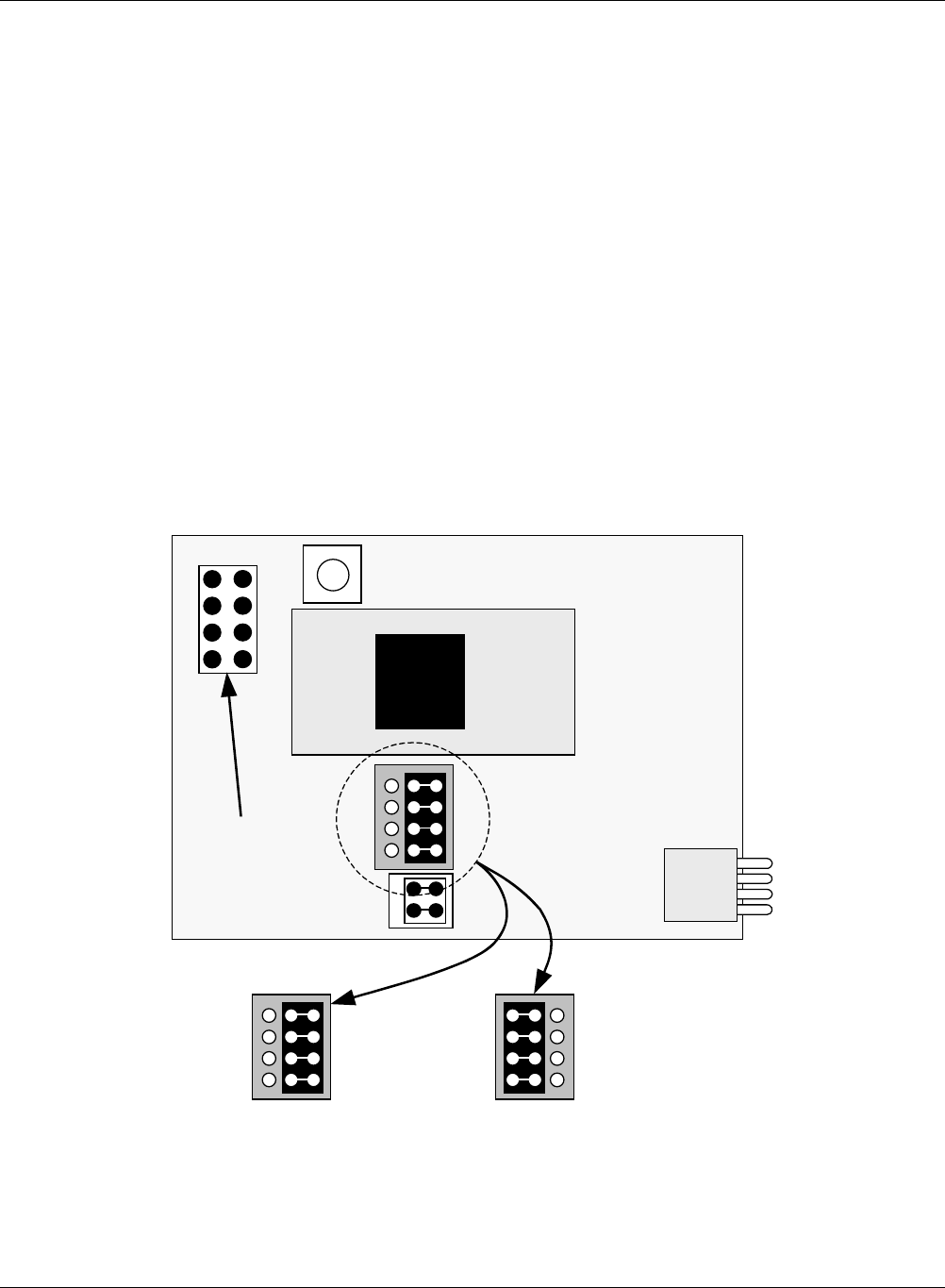
TELEDYNE INSTRUMENTS
Getting Started 460L Instruction Manual
18 05228 Rev B
PRINTED DOCUMENTS ARE UNCONTROLLED DCN 5164
While the standard factory configuration is for RS-232, the monitor’s serial port can be configured
for either RS-232 or RS-485 (see Section 3.7.1 for the procedure).
Use RS-232 for direct connection to a nearby (no more than 6-8 feet cable length) PC or
Laptop, RS-232 should be used.
Use RS-485 for permanent connection to continuously operating data acquisition systems
or connections over greater distances.
3.7.1. Physical Serial Port Configuration
6. To configure the com port for RS-232 or RS-485, move the 4 shunts on JP3 of the CPU PCA
(P/N #03492) to the proper position as shown in below.
The jumpers may already be in this position but this still needs to be verified.
Also make sure that JP1 is jumpered. It may be hanging off of one pin, make sure it is
jumpered together as in Figure 3-11.
JP2 can either be jumpered or not as it is already shorted on the board.
JP2
JP1
JP3
Micro-Controller
Reset Button
Connector for
Optional 4-20 mA
output
JP3 set for RS-232 JP3 set for RS-485
Figure 3-11 RS-232/RS-485 Jumper Location and Settings


















