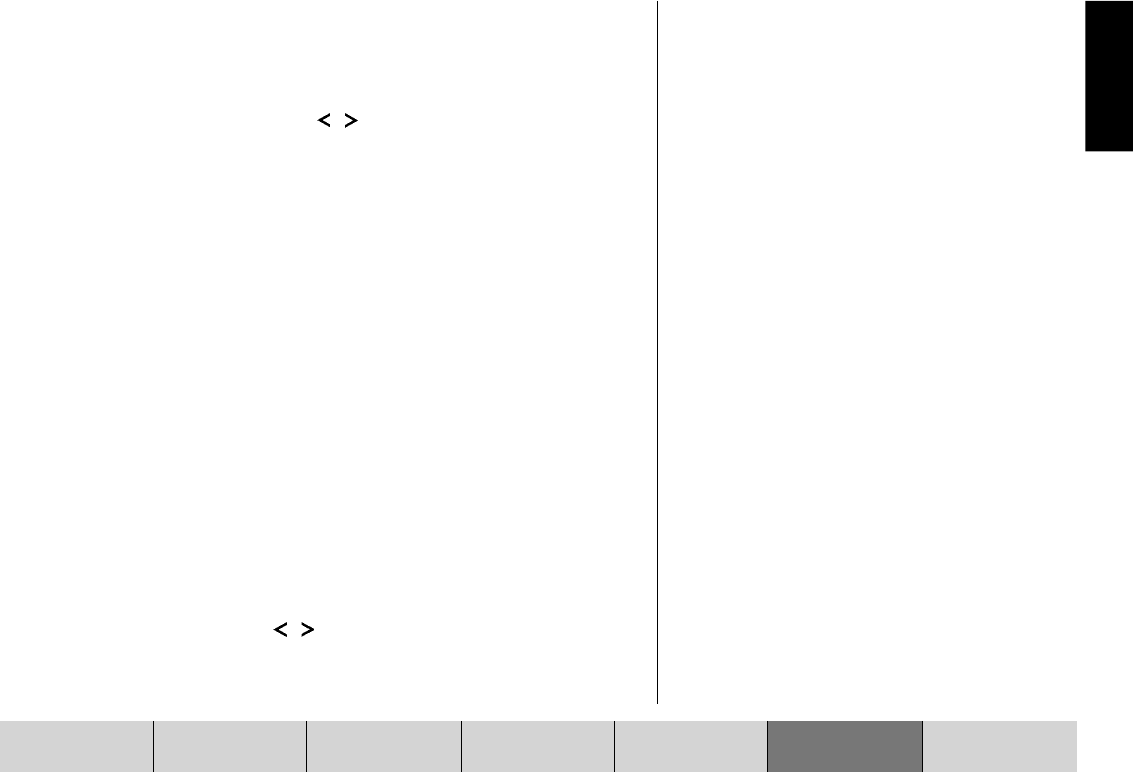
101
INTRODUCTION NAVIGATION RADIO MODE CD MODE INDEXSETUPCD CHANGER
ENGLISH
DEUTSCH
DEUTSCH
DEUTSCH
Setting the time zone
1 Select the CLOCK menu item in the setup menu.
2 Select SETTINGS.
3 Select the TIME ZONE menu item.
4 Set the time deviation using the / buttons.
The deviation from GMT for Germany is +1 hour.
Activating summer time
When you activate / deactivate summer time, the system time is adjusted auto-
matically. To activate / deactivate summer time,
1 select the CLOCK menu item in the setup menu.
2 Select SETTINGS.
3 Select the SUMMER TIM menu item.
4 Keep pressing the OK button 8 until the required ON or OFF setting is
displayed.
✔ The system time is adjusted.
Setting the time manually
If you want to set the time manually because, for instance, GPS reception is not
possible,
1 select the CLOCK menu item in the setup menu.
2 Select SETTINGS.
3 Select the SYSTEMTIME menu item.
4 Press the OK button 8.
✔ The hours appear in an inverted display.
5 Adjust the hours using the
/ buttons 7.
6 Press the OK button 8.
✔ The minutes appear in an inverted display.


















