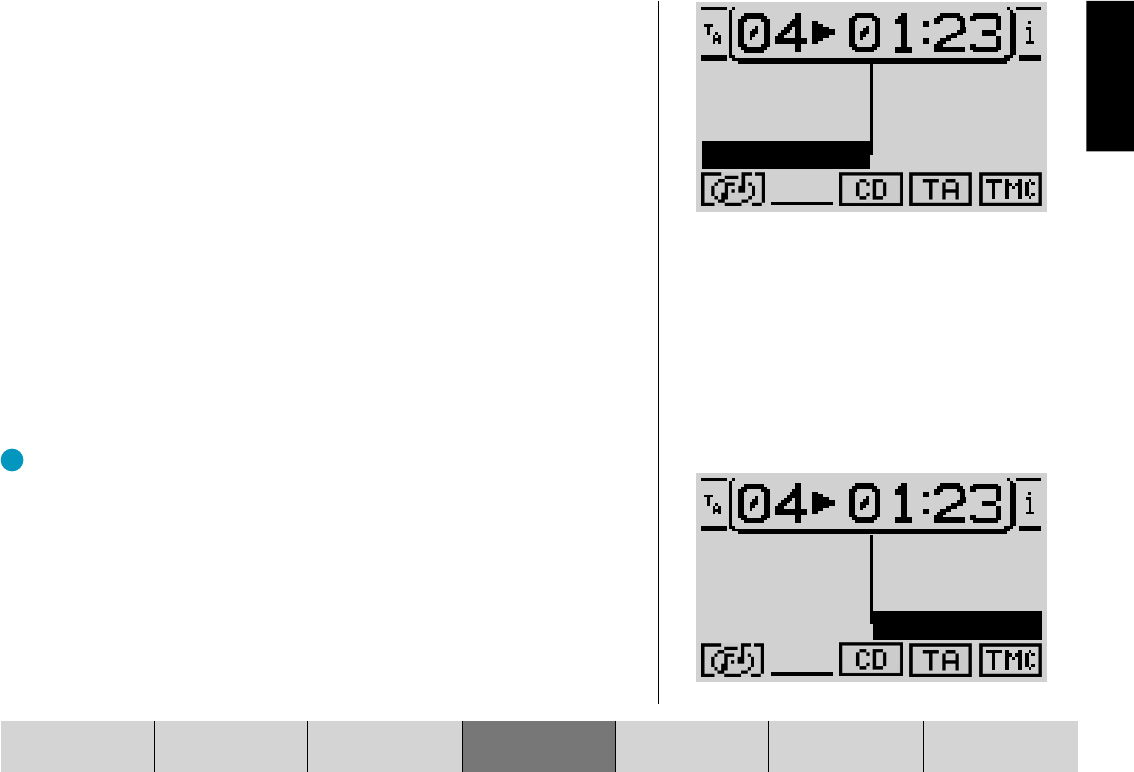
77
INTRODUCTION NAVIGATION RADIO MODE CD MODE INDEXSETUPCD CHANGER
ENGLISH
DEUTSCH
DEUTSCH
DEUTSCH
Repeating tracks (REPEAT)
To repeat a track, activate the repeat function.
Proceed as follows:
1 Select the required track,
2 switch to the functions menu in CD mode by pressing the CD.C button
@ and
3 press the softkey assigned to the REPEAT menu item.
✔ The track is repeated until the repeat function is cancelled. RPT appears
in the status area of the main CD menu.
4 Switch back to the main menu in CD mode by pressing the CD.C button
@.
If you want to cancel the repeat function,
1 repeat steps 2 - 4.
Naming CDs
The TravelPilot provides you with the option of naming CDs. The name can be
up to seven characters long.
TIP: The name that you give a CD is stored in memory even after you
remove the CD from the unit. If you insert the CD again at a later time,
the name will still be available.
If you want to name a CD,
1 switch to the functions menu in CD mode by pressing the CD.C button
@ and
2 use the NAME softkey to open the CD name menu.
3 Press the softkey assigned to the EDIT menu item.
✔ The speller opens.
SCAN
CDC
PROGRAM
NAME
MIX
REPEAT
SCAN
CDC
PROGRAM
NAME
MIX
REPEAT


















