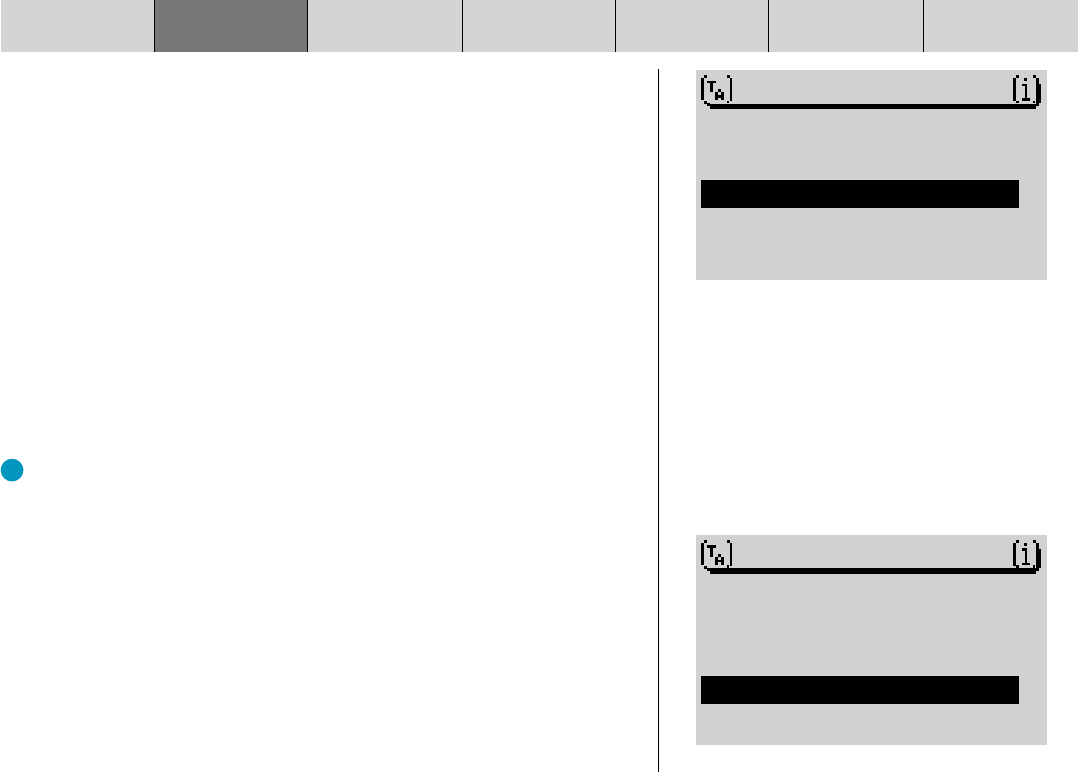
INTRODUCTION NAVIGATION RADIO MODE CD MODE INDEXSETUPCD CHANGER
30
Special destinations – destination surrounding area
Before you can select special destinations that are in the vicinity of the destina-
tion, you first have to enter a town as the destination.
1 Enter a town as the destination.
2 Select DEST. SURROUND in the destination input menu after entering the
town.
✔ A list of all the available special destination categories will be displayed.
3 Select the required category.
✔ The available destinations are displayed.
4 Select the required special destination.
✔ Navigation begins. For further information, read the section entitled “Nav-
igation”.
Special destinations – position surrounding area
This special destination type refers to the area around your current vehicle posi-
tion.
TIP: The special destination type “position surrounding area” is useful for
planning a stop-off during your journey, e.g. at the next petrol station.
1 Switch to the destination input menu.
2 Select P.O.I. in the destination input menu.
3 Open the POS. SURROUND menu item.
✔ A list of all the available special destination categories for the current
vehicle position will be displayed.
4 Select the required category.
✔ The available destinations will be sorted according to their distance from
your vehicle position.
DEST. ENTRY
CENTRE
STREET
DEST. SURROUND
P.O.I.
SUPRAREG.DESTS
IN DEST.AREA
POS. SURROUND
DEST. SURROUND
Special destinations menu


















