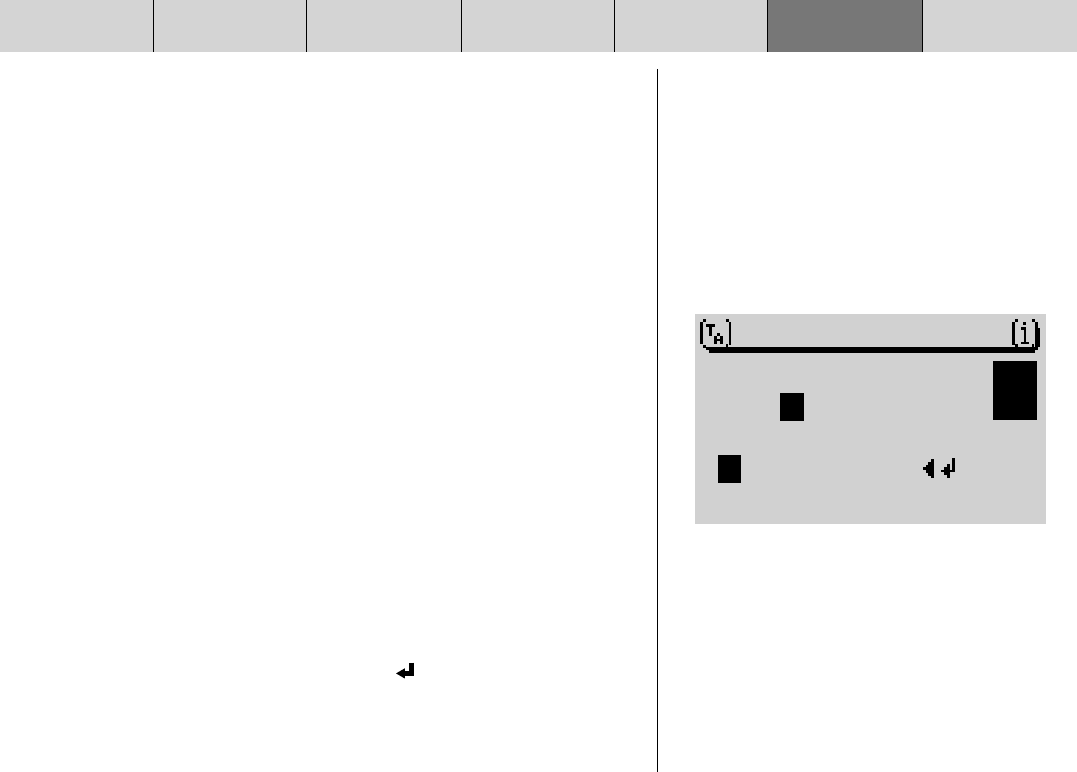
INTRODUCTION NAVIGATION RADIO MODE CD MODE INDEXSETUPCD CHANGER
104
Note: No navigation is possible during the first 25% of the calibrati-
on procedure after NEW INSTALL is selected.
The route that you have to drive along depends on various factors
such as the quality of GPS reception and the route itself. The speci-
fied distance in kilometres is only an average value. It can also be
considerably shorter or considerably longer if conditions are poor.
Calibration after a tyre change
It may be necessary to recalibrate the TravelPilot after a tyre change.
1 Select CALIBRATION from the INSTALLATION setup menu.
2 Select and confirm the TYRE CHANGE menu item.
3 Carry out the steps as instructed by the system.
Manually calibrating the system
You can also manually calibrate the system. You will be required to drive a route
of at least 100 meters at a maximum speed of 30 km/h. Please note that a route
must be used that has been measured as precisely as possible.
1 Select CALIBRATION from the INSTALLATION setup menu.
2 Select and confirm the MANUAL menu item.
✔ You will now be asked to enter the length of the route that you want to
drive.
3 Select the first digit of the route length and
4 press the OK button 8.
5 Enter the remaining digits of the route length in the same way.
6 Confirm the details you entered using the
symbol and the OK button
8 or by pressing the OK button 8 for a longer period.
DISTANCE
MIN 350 ft
0
0123456789


















