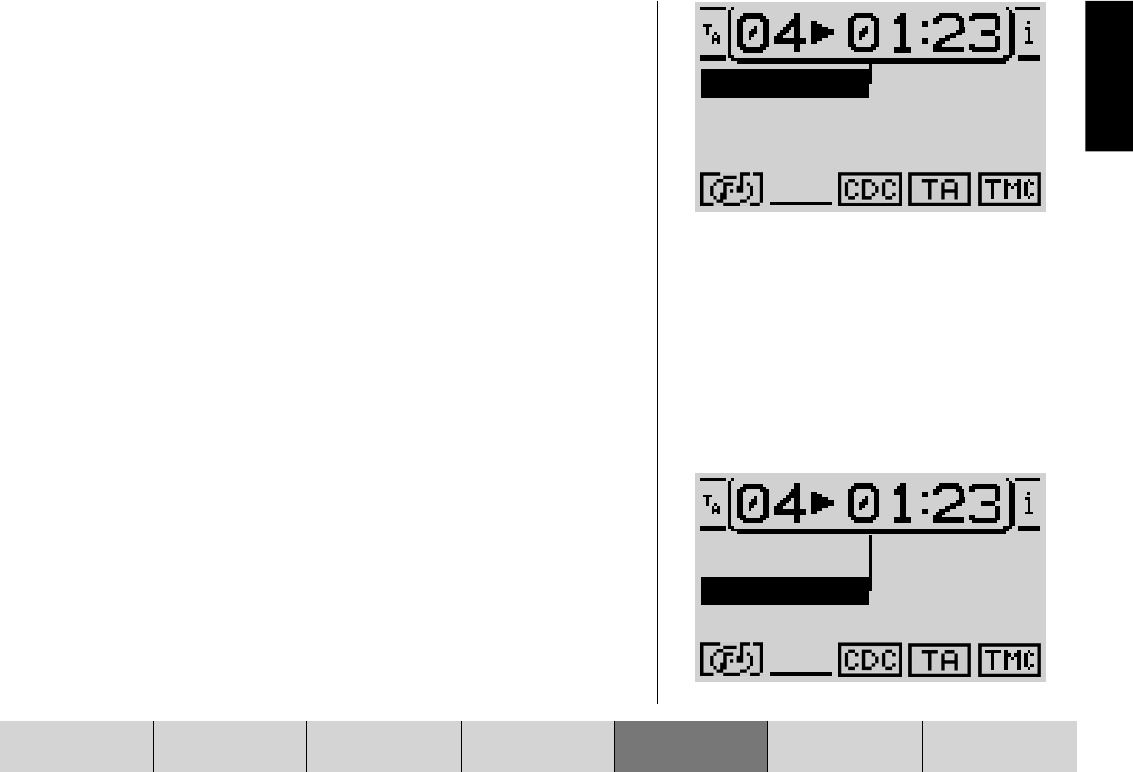
85
INTRODUCTION NAVIGATION RADIO MODE CD MODE INDEXSETUPCD CHANGER
ENGLISH
DEUTSCH
DEUTSCH
DEUTSCH
Random play (MIX)
You can play the tracks on a CD or all the CDs in the changer in random order.
1 Switch to the functions menu by pressing the CD.C button @ and
2 press the softkey assigned to the MIX menu item.
✔ The first randomly selected track will then be played. MIX appears in the
status line of the main menu.
Configuring random play MIX for a CD or all the CDs in the magazine
The MIX function provides you with the option of randomly playing only the tracks
on the CD you are currently listening to or the tracks on all the CDs in the
changer.
1 Switch to the setup menu by pressing the MENU button :.
2 Press the softkey assigned to the MIX menu item until the required option
appears alongside MIX.
CD - Only tracks on the CD currently being listened to will be played
randomly.
MAG - Tracks on all the CDs in the magazine will be played randomly.
Scanning tracks (SCAN)
If you want to briefly play the tracks on a CD or the tracks on all the CDs in the
changer, proceed as follows:
1 Switch to the functions menu by pressing the CD.C button @ and
2 press the softkey assigned to the SCAN menu item.
✔ All the tracks are played for 10 seconds starting from the current track.
SCAN
CD
PROGRAM
NAME
MIX
REPEAT
SCAN
CD
PROGRAM
NAME
MIX
REPEAT


















