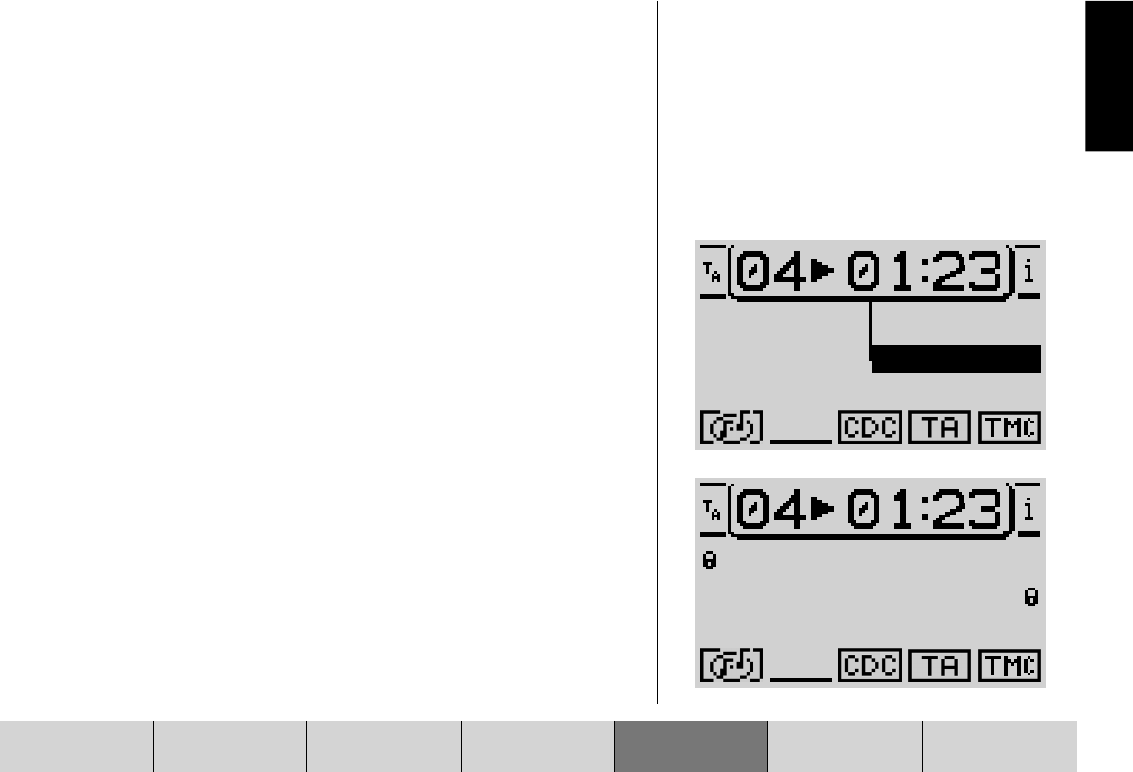
87
INTRODUCTION NAVIGATION RADIO MODE CD MODE INDEXSETUPCD CHANGER
ENGLISH
DEUTSCH
DEUTSCH
DEUTSCH
1 Switch to the setup menu by pressing the MENU button : and
2 press the softkey assigned to RPT until TRK appears alongside it.
Activating the repeat function for CDs
To repeat a CD, you first have to set the repeat function to CD.
1 In the setup menu, press the softkey assigned to RPT until CD appears.
The settings are kept for all repeat functions in CD changer mode until the next
time you change them.
Programming playlists
You can programme the tracks on a CD that you want to listen to.
This means you can prevent tracks from being played that you do not want to
listen to. Tracks can only be programmed in ascending order, e.g. 1, 4, 7, etc.
but not 3, 1, 4, etc.
Defining a playlist
To define a playlist,
1 select the CD for which you want to programme the playlist,
2 switch to the functions menu by pressing the CD.C button @ and
3 press the softkey assigned to the PROGRAM menu item.
✔ The programme menu opens. If you have not selected any tracks yet, the
CLR PRG and RUN items cannot be selected. If this is the case, they will
be marked with a lock symbol.
4 Select the track that you want to play first.
5 Press the softkey assigned to the ADD menu item.
SCAN
CD
PROGRAM
NAME
MIX
REPEAT
ADD
RUN
SKIP
CLR PRG
CLR ALL


















