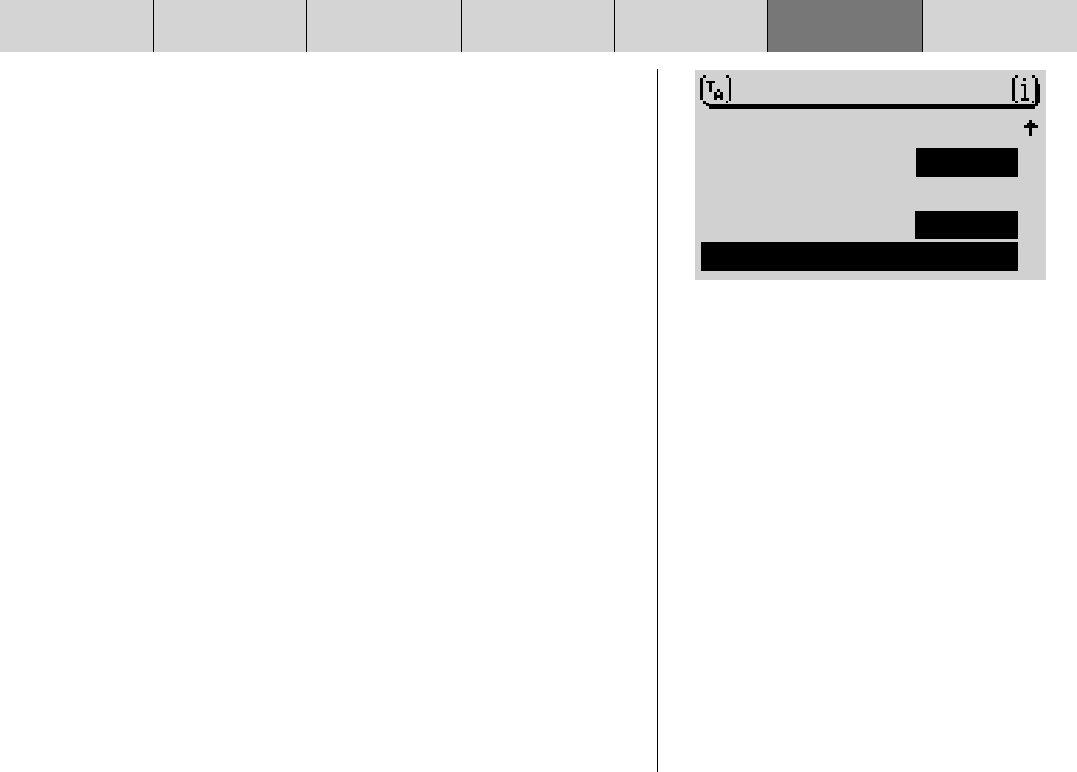
INTRODUCTION NAVIGATION RADIO MODE CD MODE INDEXSETUPCD CHANGER
108
Preparing a second KeyCard
A second KeyCard can be prepared as an additional KeyCard if the TravelPilot
is being operated with the first KeyCard inserted.
If you want to prepare a second KeyCard,
1 insert the first KeyCard and switch the unit on.
2 Open the setup menu.
3 Select the KEYCARD menu item.
4 Press the OK button 8.
✔ You will be requested to remove the KeyCard and insert a new KeyCard.
Please follow the instructions provided by the TravelPilot.
Note: A maximum of two KeyCards can be used for each device. If
you already own two KeyCards for the unit and then prepare a third,
the KeyCard that was not inserted whilst the third KeyCard was being
prepared can no longer be used to operate the unit.
Preparing a new KeyCard (“Learning”) / Entering the master code
If you no longer have a KeyCard for the TravelPilot, you can prepare a new
KeyCard yourself. To do so, you will require the master code for your Travel-
Pilot. You will find the master code printed on your TravelPilot’s equipment pass.
Note: Keep the equipment pass in a safe place. Never leave the equip-
ment pass in the vehicle!
If you want to prepare a new KeyCard,
1 insert the new KeyCard - one which is not known to the TravelPilot - and
close the control panel.
2 Switch on the TravelPilot and
3 within the next 10 seconds, simultaneously press the NAV button ? and
the second button from the top left next to the display.
SETTINGS
INSTALL
DEFAULT SET.
KEYCARD
FM-SEEK SENS
CODE-LED ON


















