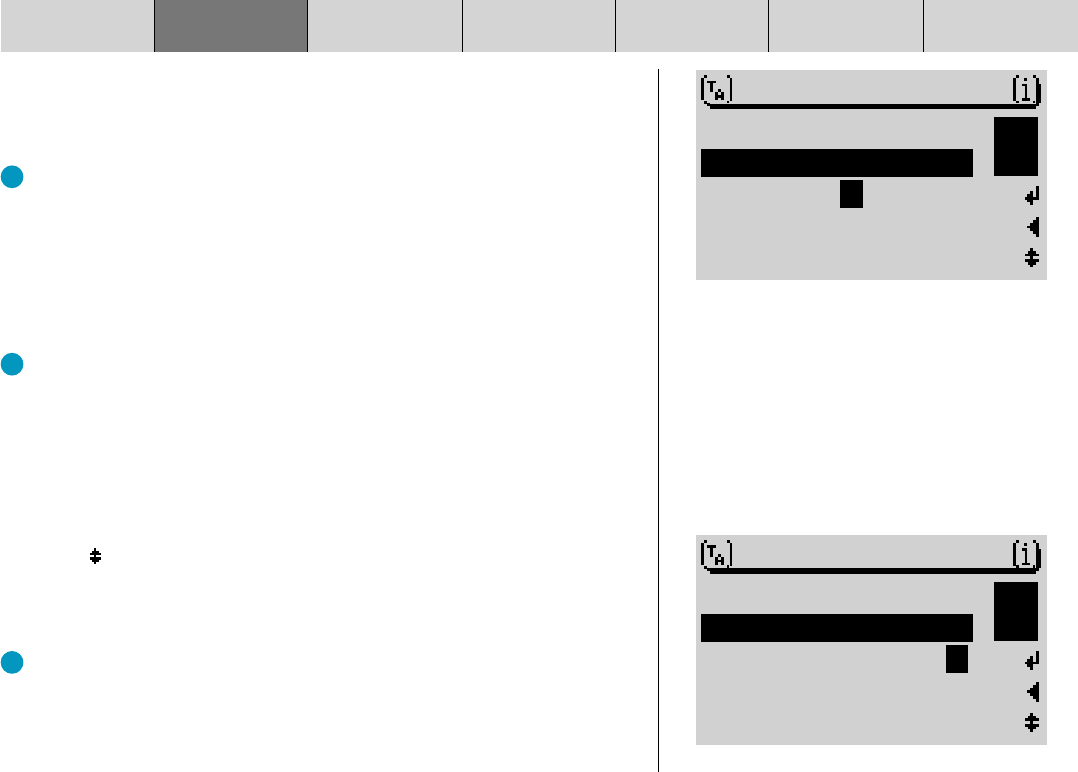
INTRODUCTION NAVIGATION RADIO MODE CD MODE INDEXSETUPCD CHANGER
20
2 When the required character is highlighted, press the OK button 8.
✔ The character will be entered into the input line. An appropriate entry
from the list will be displayed in the match line as you enter more and
more characters.
TIP: If you have already used the navigation system before for naviga-
tion and the first letters of the new destination town are identical to those
of a previous destination town (in this case Hanover), the town will be
displayed in the match line. This feature helps you quickly enter destina-
tions in towns that you have visited already.
If you want to accept the town name, press the OK button 8 for longer than two
seconds. If, however, you want to enter another town name, simply continue
entering characters.
TIP: The “thinning out” speller feature is available for navigation CDs that
are labelled with a “DX”. The thinning out speller feature ensures that
letters, which cannot logically follow a letter that you have just entered,
will be hidden from view.
Switching to special character sets
If, when enter a town name, you need to use other special characters that are
not shown in the display (e.g. Ä, Ö, Ü),
1 use the buttons on the rocker switch 7 to move the selection marker to
the
control symbol.
2 Press the OK button 8.
✔ Every time you press the OK button 8, other special characters will be
displayed in the speller.
TIP: When using navigation CDs labelled with a “DX”, special characters
are switched on automatically.
CITY⁄PLACE
U Y
H
_
HANNOVER
H
A E
_
I L O
CITY⁄PLACE
ÄÖÜ
PQRSTUVWXYZ
_
N
ABCDEFGHIJKLMNO


















