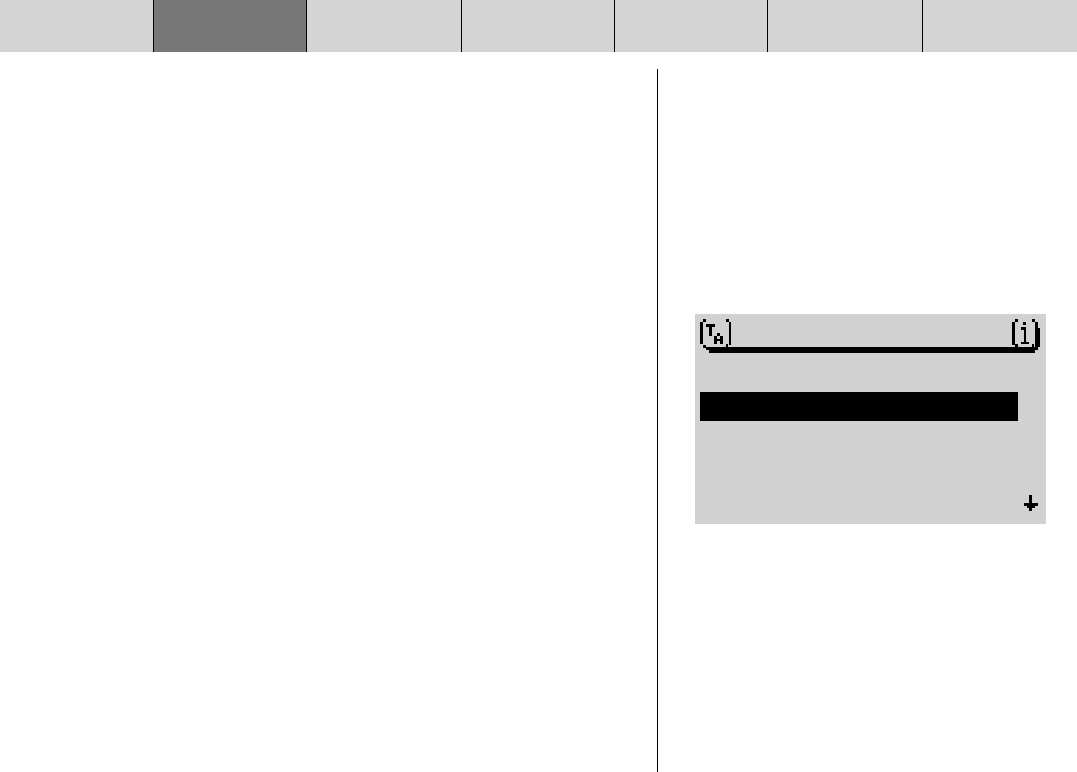
INTRODUCTION NAVIGATION RADIO MODE CD MODE INDEXSETUPCD CHANGER
32
✔ A list of the available destinations will open.
4 Select the required destination.
✔ Navigation begins. For further information, read the section entitled “Nav-
igation”.
Entering a destination – position marker
You can set one of your preset position markers as a destination. A position
marker is a vehicle position that you set during an active navigation session or
when you used the system to determine your position. As an example, you can
set position markers at interesting places that you want to return to on another
occasion. The navigation CD must be inserted before you can set a position
marker (for further information, read the section entitled “Setting a position marker”
in this chapter).
Selecting a position marker as a destination
You can access the last five set position markers for a navigation session direct-
ly from the destination memory.
1 Switch to the destination memory menu,
2 select the POSITION MARK menu item.
✔ The list of the position markers that were set last is displayed.
3 Select the position marker that you want to drive to during the navigation
session.
✔ Navigation begins. For further information, read the section entitled “Nav-
igation” in this chapter.
DEST. MEMORY
POSITION MARK
LAST 10
ALPH. SORTING
MANUAL SORTING
EDIT MEMORY
Destination memory menu


















