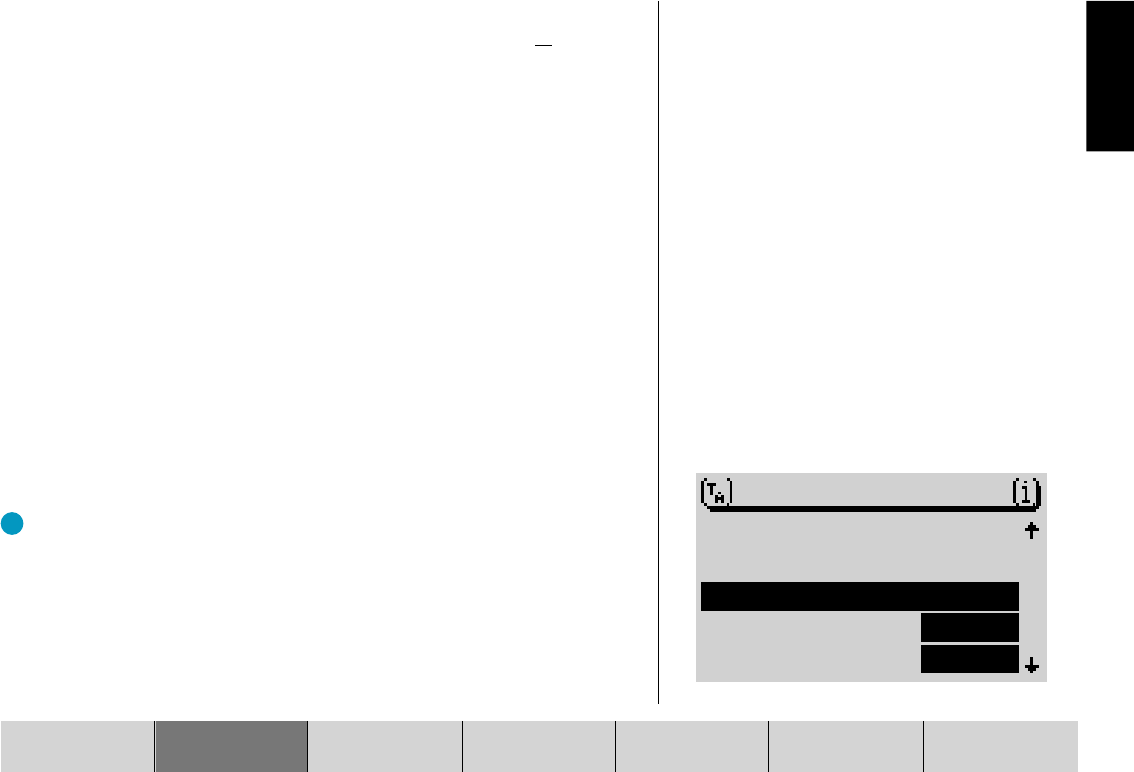
51
INTRODUCTION NAVIGATION RADIO MODE CD MODE INDEXSETUPCD CHANGER
ENGLISH
DEUTSCH
DEUTSCH
DEUTSCH
If you want to close the selection menu,
1 press the ESC button < (you will return to the navi menu)
or
1 select the CONTINUE menu item and
2 press the OK button 8.
✔ If navigation is not active, the navi menu will be displayed again. If navi-
gation is active, you will be switched to the navigation session.
Note: If you change the route options whilst a navigation session is
active, the route will be recalculated. The set route options remain
active until they are changed again.
Setting a position marker
You can save your current vehicle position at any time, even during an active
navigation session. This feature is useful if you notice an interesting location
during your journey and want to return to it at some other point in time.
To set a position marker for your current position,
1 press the MENU button :.
✔ The navi menu is displayed.
2 Select the POSITION MARK menu item.
3 Press the OK button 8.
TIP: You can also set the position marker using the macro button. For
further information, read “Programming the macro button” in the “Setup”
chapter.
NAVI. MENU
TA
ON
ROUTE LIST
POSITION MARK
ROUTE OPTION
SYMBOLS
2D


















