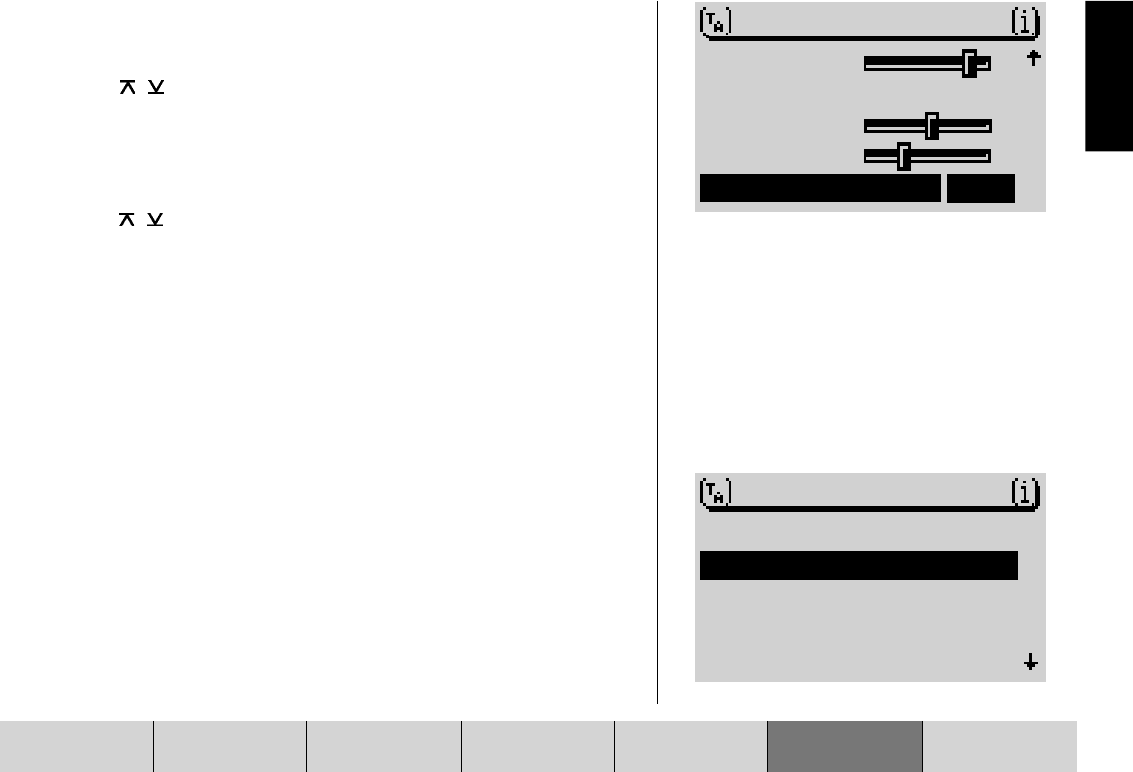
97
INTRODUCTION NAVIGATION RADIO MODE CD MODE INDEXSETUPCD CHANGER
ENGLISH
DEUTSCH
DEUTSCH
DEUTSCH
Adjusting the display brightness
You can adjust the display brightness separately for the day and night display. If
you want to adjust the display brightness,
1 use the
/ buttons on the rocker switch 7 to select the DAY or NIGHT
item that you require and
2 repeat the steps described under “Adjusting the viewing angle”.
Adjusting the fading effect for menus
If you want to adjust the fading effect for menus,
1 use the
/ buttons on the rocker switch 7 to select the SPECIAL EFF
menu item.
2 You can choose between 3 different fading effects by pressing the OK
button 8. The default setting is 0 (no effect).
Configuring power-on / telephone / navigation / traffic infor-
mation announcement volume and GALA settings
In the VOLUME setup menu you can configure the unit’s power-on volume, the
minimum volume for traffic announcements (TA-MIN), the minimum volume for
voice output (NAV-MIN), the value for the speed-related automatic sound ad-
justment feature (GALA), and the volume for telephone calls.
Note: If during a traffic announcement or navigation voice output
the system volume is higher than the value set for the minimum
volume, the traffic announcement or voice output will be played at a
fixed level above the system volume.
DISPLAY
NIGHT
BRIGHTNESS:
DAY
ANGLE
-+
-+
-+
SPECIAL EFF
0
SETTINGS
VOLUME
DISPLAY
MACRO BUTTON
CLOCK
LANGUAGE


















