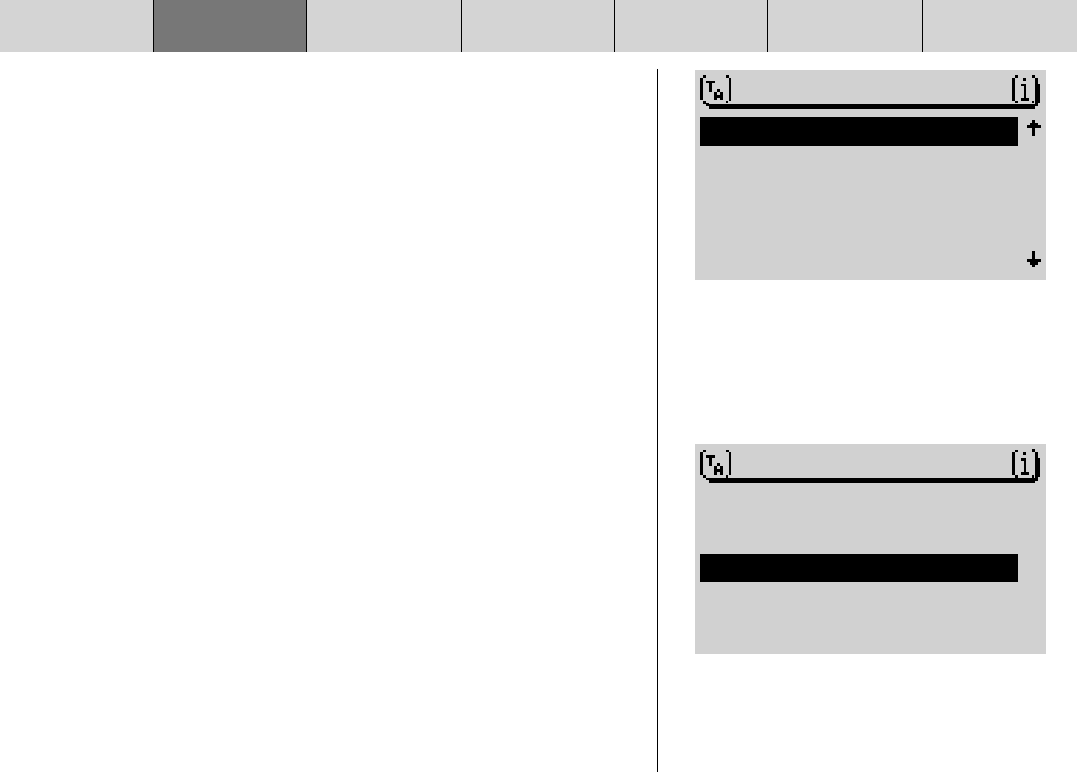
INTRODUCTION NAVIGATION RADIO MODE CD MODE INDEXSETUPCD CHANGER
26
You can specify route options in order to customise the route to suit your partic-
ular requirements, e.g. excluding motorways. For further information, read the
section entitled “Route options” in this chapter.
Entering a destination – junction
If you selected INTERSECTION in the destination input menu, a list of the avail-
able junctions for the destination street will be displayed. If more than 20 junc-
tions are available, the speller will be opened.
1 If necessary, enter the name of the intersecting street using the speller
and switch to the list.
2 Select the required junction from the list.
✔ Navigation begins.
If you wish, you can define the route options in the navi menu. For further infor-
mation, read the section entitled “Route options”.
Entering a destination – centre
If you selected CENTRE after entering the town or if you selected CENTRE in the
destination input menu, a list of available town centres will appear. If more than
20 centres are available, the speller will open for you to enter the centre.
1 Select CENTRE in the destination input menu.
✔ If more than 20 district centres are available in the destination town, the
speller will open for you to select the centre.
2 Enter the centre name,
3 open the list and
4 select the centre from the list.
✔ Navigation begins.
INTERSECTION
BODESTRASSE
AUF DEM LOH
GERHARDTSTRASSE
HALTENHOFFSTRA
…
KOPERNIKUSSTRA
…
Entering a destination – junction
DEST. ENTRY
STREET
CITY
P.O.I.
CENTRE
Entering a destination – centre


















