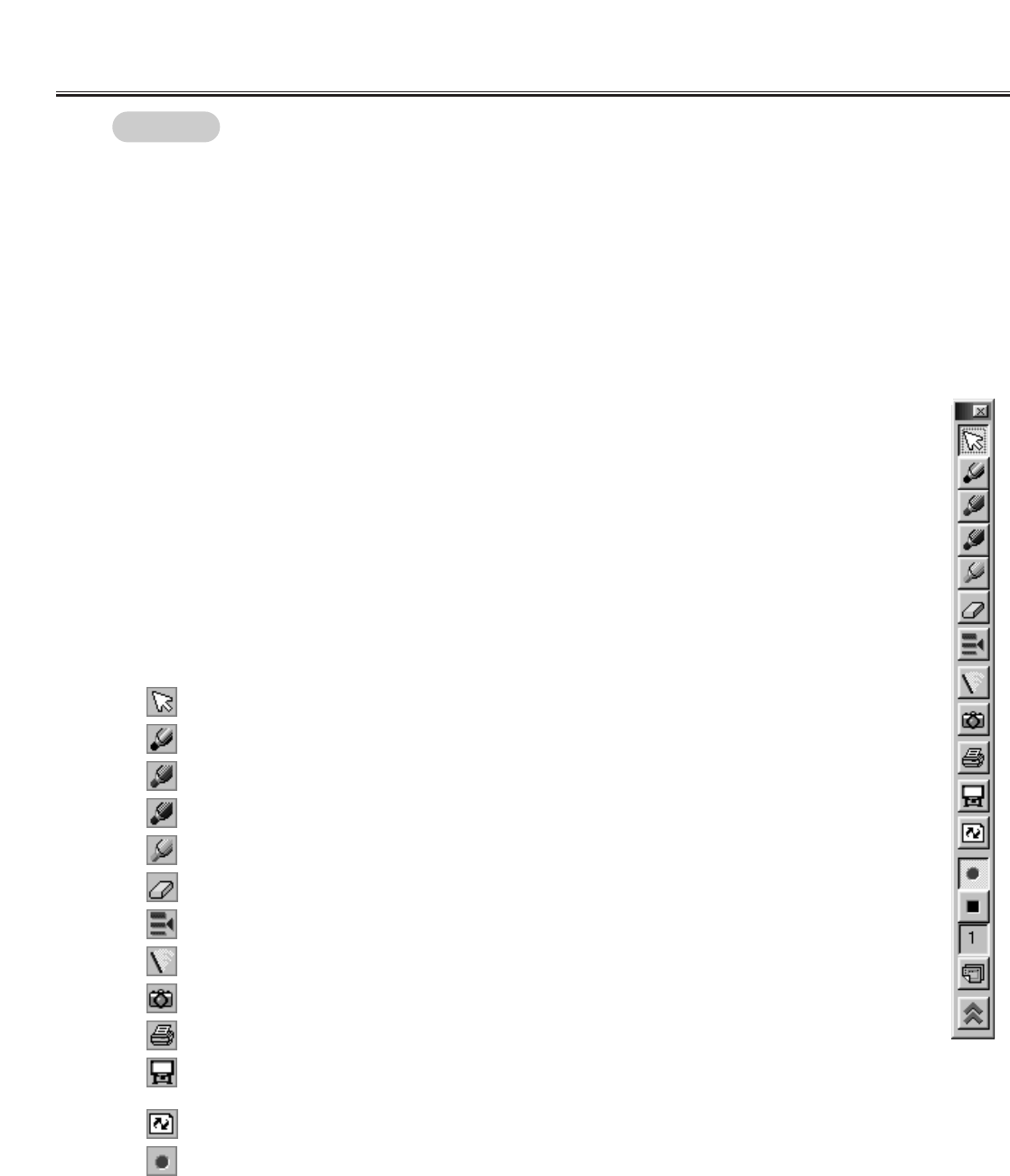
36
Projector Mode
CMany different operations can be executed in the displayed IPB document.
Save the IPB document in another file format. (See page 50.)
Switch a page of the IPB document. (See page 54.)
Edit a page of the IPB document. (See page 54.)
Playback the IPB document. (See page 57.)
Print the IPB document. (See page 58.)
■ About Desktop Drawing Tool
The Desktop Drawing Tool is a tool for drawing, erasing, recording, etc. on the Desktop.
In the Projector mode, click [Tool] · [Draw] in the pop-up menu. The Desktop Drawing Tool will be appeared
when there is a check mark. While the Desktop Drawing Tool is being displayed, click [Tool] · [Draw] in the
pop-up menu. This will delete the check mark and the Desktop Drawing Tool will disappear.
The Desktop Drawing Tool is always displayed at the front of the Desktop. From this Desktop Drawing
Tool, the tools can be selected for drawing or erasing lines.
The data drawn on the Desktop can be stored into the IPB document together with the desktop image.
They can be displayed or edited by the View window.
In the Desktop Drawing Tool, following tools can be used.
CThe standard display condition
Arrow: Use the electronic pen as the Mouse.
Black Marker: By dragging the Mouse, black line can be drawn.
Red Marker: By dragging the Mouse, red line can be drawn.
Blue Marker: By dragging the Mouse, blue line can be drawn.
Green Marker: By dragging the Mouse, green line can be drawn.
Eraser: By dragging the Mouse, lines can be erased.
Setting: The width, color of the markers and size of the eraser can be changed.
All Clear: Clear all drawn lines.
Capture: Output the Desktop image as an image file.
Print: Print out the Desktop image.
White Background: Change the background of the Desktop to the whiteboard.
Click once again will release the Whiteboard status.
Refresh: All of the drawn lines on the Desktop are re-displayed.
REC Start: Start recording of the data.
The capture image of the Desktop is added as an initial data.
Remark:


















