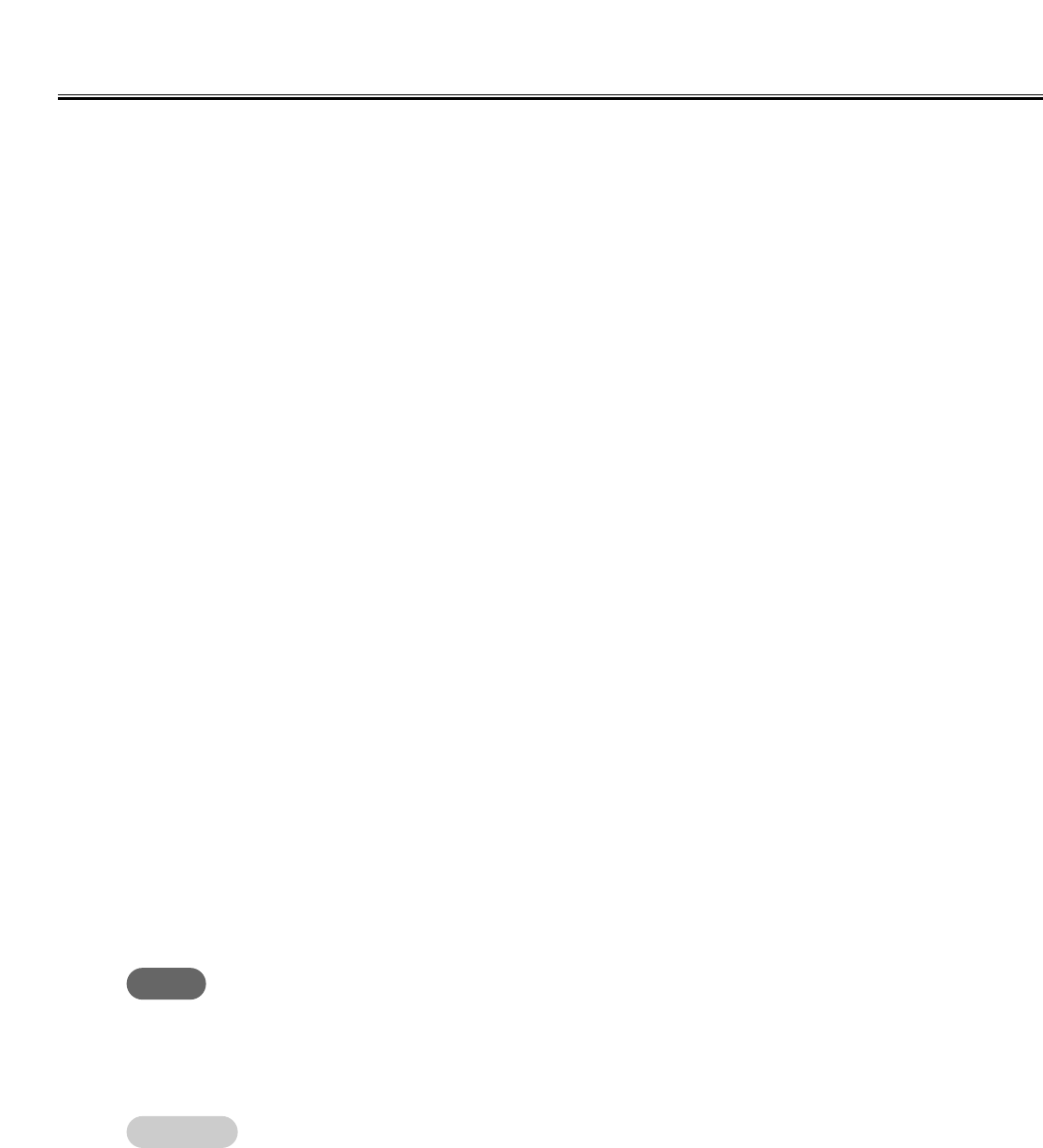
52
View Window or Whiteboard Window Operation
[Export Contents] group
Thumbnail Image: Turn this check box ON to add a thumbnail image of the page to the index page
of the exported HTML file.
Page Date: Turn this check box ON to display the date and time the page was created on
the index page of the exported HTML file.
Created Date: Turn this check box ON to display the date and time the IPB document was
created on the index page of the exported HTML file.
Modified Date: Turn this check box ON to display the date and time of the last update done to
the IPB document on the index page of the exported HTML file.
Participants: Turn this check box ON to display the participants of the meeting information set
in [Information...] in the [Settings] menu on the index page of the exported HTML
file.
Manager: Turn this check box ON to display the manager of the meeting information set in
[Information...] in the [Settings] menu on the index page of the exported HTML
file.
Subject: Turn this check box ON to display the subject of the meeting information set in
[Information...] in the [Settings] menu on the index page of the exported HTML
file.
Description: Turn this check box ON to display the description of the meeting information set
in [Information...] in the [Settings] menu on the index page of the exported HTML
file.
Contacts: Turn this check box ON to display the contacts of the meeting information set in
[Information...] in the [Settings] menu on the index page of the exported HTML
file.
Company: Turn this check box ON to display the company name of the meeting information
set in [Information...] in the [Settings] menu on the index page of the exported
HTML file.
CWhen exporting multiple pages to HTML files, an index file "index.html" and HTML files named after the
page numbers (for example, n pages) "page_01.html, page_02.html, page_03.html, --- page_0n.html" are
created. Images displayed in the HTML files named after the page numbers "page_01.jpg, page_02.jpg,
page_03.jpg, --- page_0n.jpg" are also created.
If the Thumbnail Image check box is turned ON, thumbnail images displayed in the HTML files named after
the page numbers "small_01.jpg, small_02.jpg, small_03.jpg, --- small_0n.jpg" are also created.
CWe recommend saving HTML files in folders where HTML files exported from other IPB documents are not
stored. If you attempt to save a file in an already existing folder, a message will be displayed asking you to
confirm whether or not to overwrite the already existing HTML file.
Note
Remark:


















