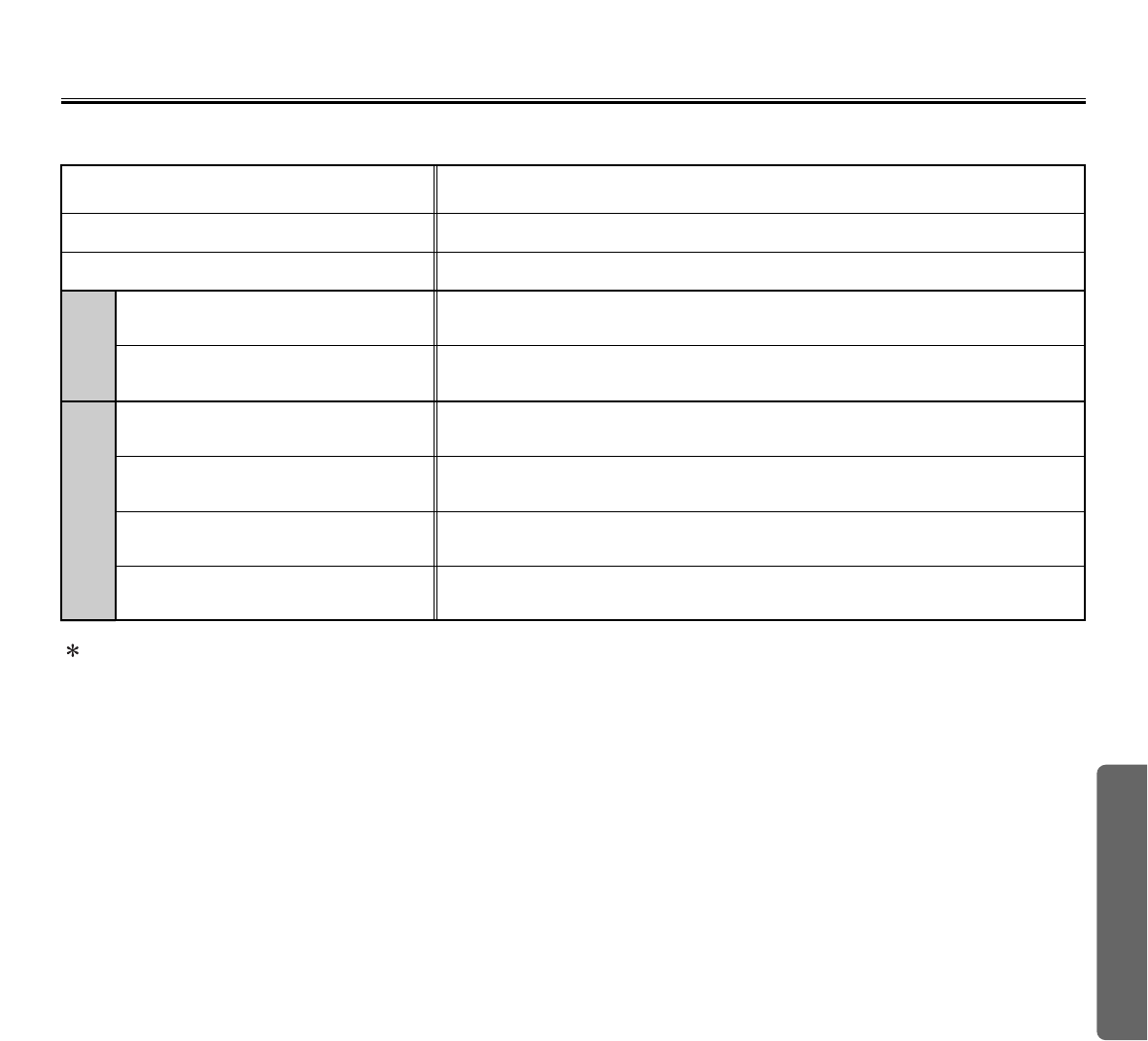
71
Help
Specifications
Wall-mounting Kit KX-B063
Stand KX-BP065
for Print
Board
PC Interface Kit KX-BP095 (for connection to PC)
Replacement Film
KX-BP081 [contains two 100m (328.1') rolls]
KX-BP082 [contains 100m (328.1') roll and film cassette]
Markers (Big) and Eraser Set
KX-B035 (contains one black, one red, one blue marker,
and one eraser)
KX-BP0385 (contains one black, one red, one blue and
one green marker)
Pen Holder
KX-BP038
KX-BP048
for Interactive
Electronic Eraser
Marker (Small) set
KX-BP0481 (set of 10 cloths)
Eraser Cloth (for Electronic Eraser)
■
Consumable and accessories
Ruler kit (KX-B05) can not be used with the interactive function.
CThe markers (Big) and the eraser are used for other than the interactive function.
CThe markers for interactive (Small) are used while inserted in the pen holder.
The Electronic Pen [a marker for interactive (Small) inserted in the pen holder] and the Electronic Eraser are used
with the interactive function.\
CPC Interface (Option)
When the optional PC Interface Kit (KX-BP095) is used, you can scan monochrome images from the KX-BP800 into
a computer running Microsoft
®
Windows
®
or Windows NT
®
and print documents on the computer to the printer of the
KX-BP800.


















