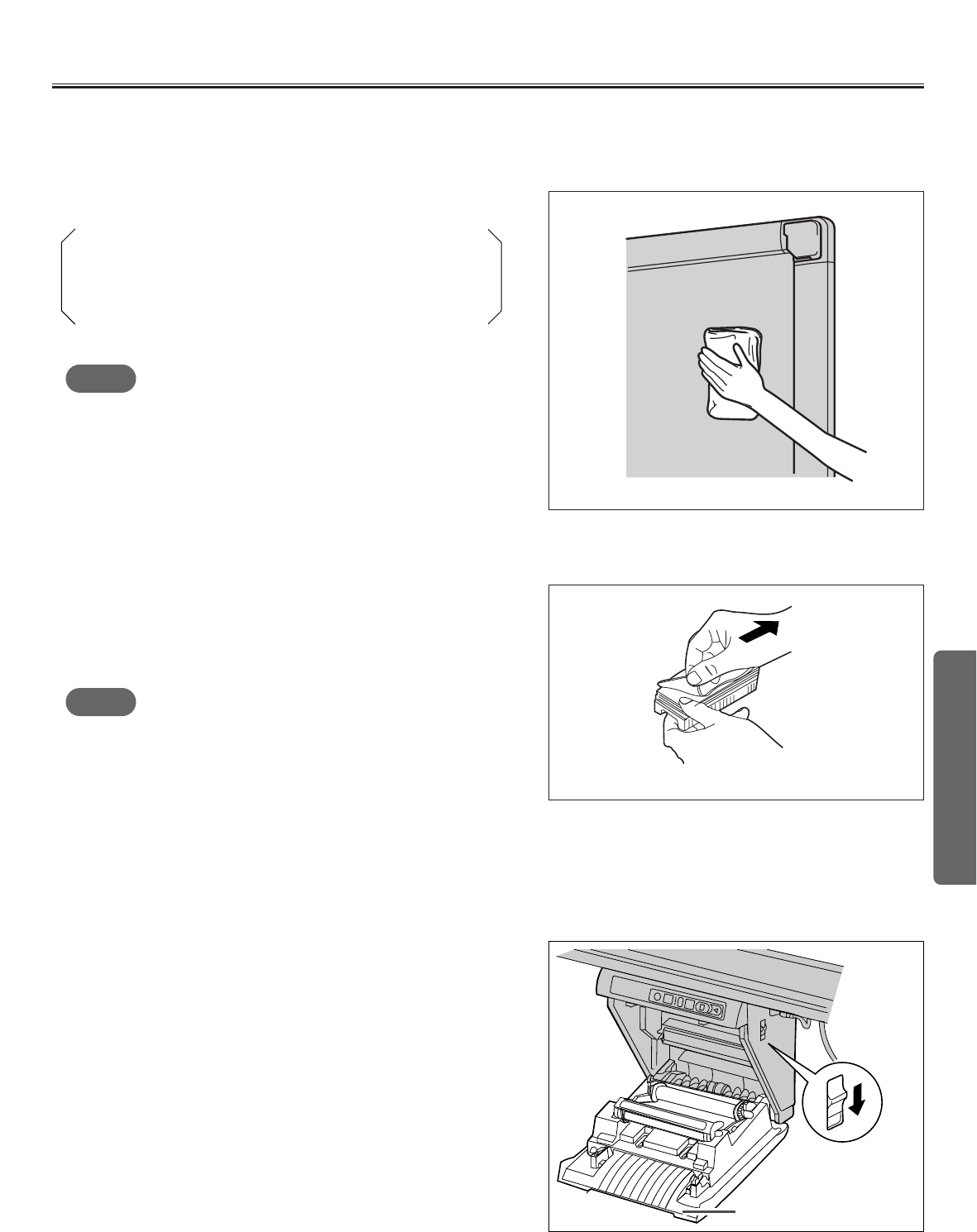
65
Help
Cleaning the screen and the unit
Gently wipe the screen film and unit with a water-dampened
cloth that has been thoroughly wrung.
Use a commercially available white board cleaner for
hard-to-clean stains. (SANFORD
®
EXPO
®
white board
cleaner etc.)
If you accidently write on the board with an oil-based
marker, wipe with a small amount of ethyl alcohol.
Daily Care and Maintenance
Always turn off the power switch and unplug the power plug when cleaning outside and inside the unit.
CDo not use thinner, benzine or cleaners containing
abrasives as this may result in discoloration.
CDo not wipe the screen film with a dry cloth as this
may generate a static charge.
Note
Printer Door
Printer
Open Lever
1
Push down the printer open lever and open the
printer door.
Caring for the eraser
When the erasing surface of the eraser becomes dirty, hold
down the sheet under the top sheet with your finger and peel
off the dirty sheet by pulling in the direction of the arrow.
CWhen the eraser becomes thin, make sure that the
corners of the eraser do not strike the screen during
erasing as this may damage the screen.
Note
Cleaning the printer head, platen roller and feed roller
BIf black streaks appear on the copy, clean the printer head and the platen roller.
BIf paper jams occur frequently, clean the feed roller.


















