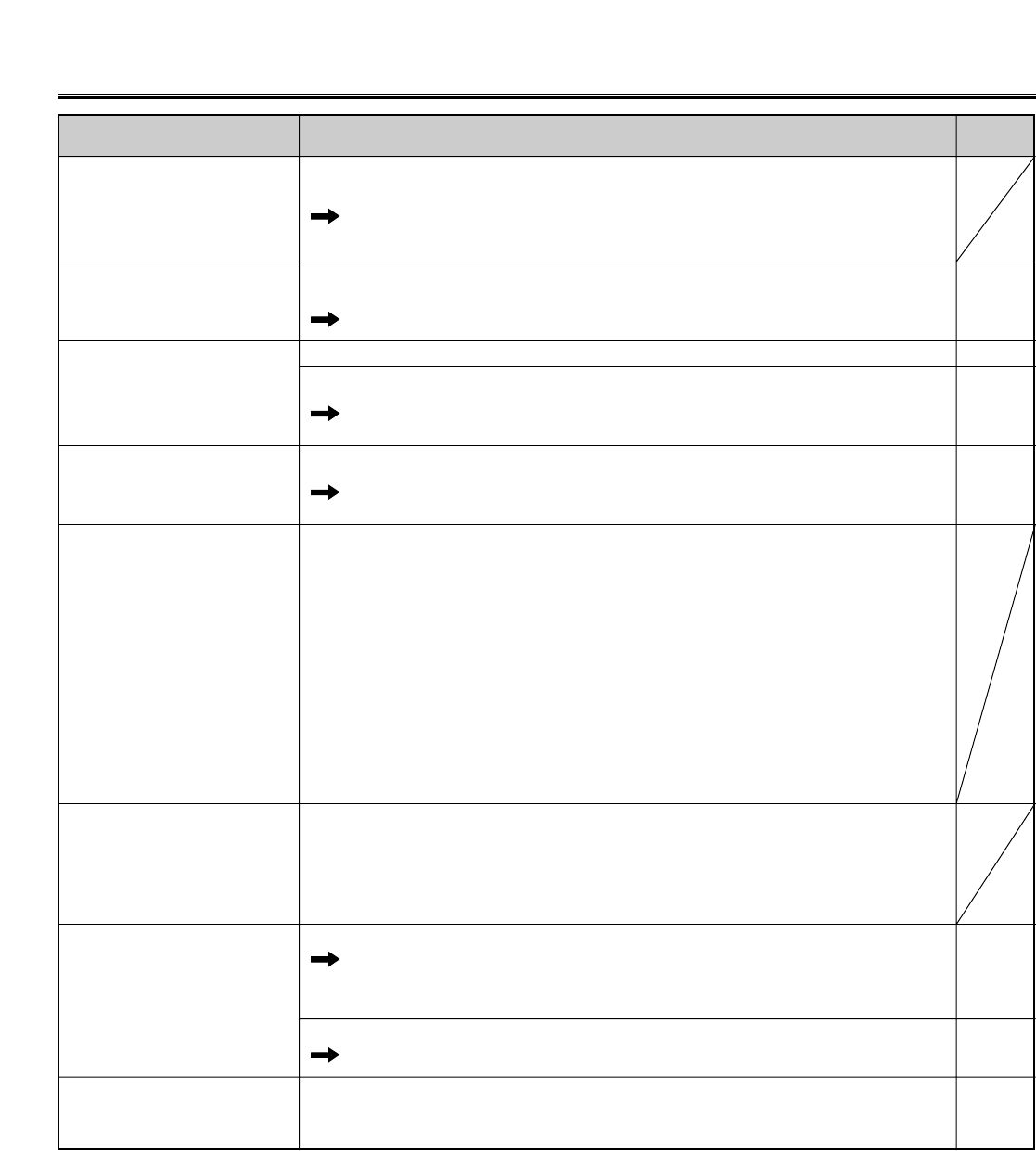
68
Troubleshooting
The screen does not
advance when the COPY
or ADVANCE keys are
pressed.
Static electricity was generated when the screen film was wiped.
Turn off the power and slowly move the screen by hand.
Contrast/Remaining
film indicator flashes.
The time to replace the thermal transfer film is approaching. (Only about 15 more
copies can be made.)
Prepare a new replacement film (KX-BP081 or KX-BP082).
Data written on the
electronic print board may
disappear from the
electronic print board
screen and the computer
screen or its position may
shift when the interactive
function is used.
Unnecessary streaks not
written are displayed on the
computer screen when the
interactive function is used.
The message “Low
Battery” appears on the
computer screen.
BUse the Electronic Pen inclined at an angle.
BDirect sunlight or strong light is striking the screen.
BA remote controller is being aimed at the receiver on the electronic print board.
BThe side of the electronic print board is placed near the wall, or the top of the
electronic print board is placed near the ceiling.
BThe electronic print board is placed near the vents of an air conditioner.
BThe receiver of the electronic print board is blocked by a hand or other object.
BThe transmitter of the Electronic Pen or the Electronic Eraser is covered with your
hand.
BTwo or more the Electronic Pens or the Electronic Eraser are used at the same time.
BIf the position shifts for reasons other than the above, adjust the position according
to "Adjustment" on page 31.
Do not do the followings near the electronic print board while using the interactive
function.
BExchanging markers for interactive (Small) of the Electronic Pen
BSetting or removing a marker cap of the Electronic Pen
BPushing the point of the Electronic Pen
Replace batteries of the Electronic Pen or the Electronic Eraser which have “Low
Battery” message displayed.
The Electronic Pen position
may shift when the
Projector mode is used.
The projection position shifts.
Calibrate to reposition the projected image on the screen.
Detection of the marker
color of the Electronic Pen
does not work well when
the Whiteboard mode of
the interactive function is
used.
The marker for interactive (Small) is not securely set.
Rotate the pen holder lever to the release potion, and then return the pen
holder lever to the lock position while inserting the marker until you hear a
buzzing sound.
The proprietary marker for interactive (Small) is not set into the pen holder.
Use the proprietary markers for interactive (Small).
The computer can not
recognize the electronic
print board when the
interactive function is used.
Communication port setting is not appropriate.
Change communication port setting according to “COM port” on page 30.
Check that the interactive cable is securely connected.
Symptom
See
Page
Care and Remedy
20
30
67
33
24
71
26


















