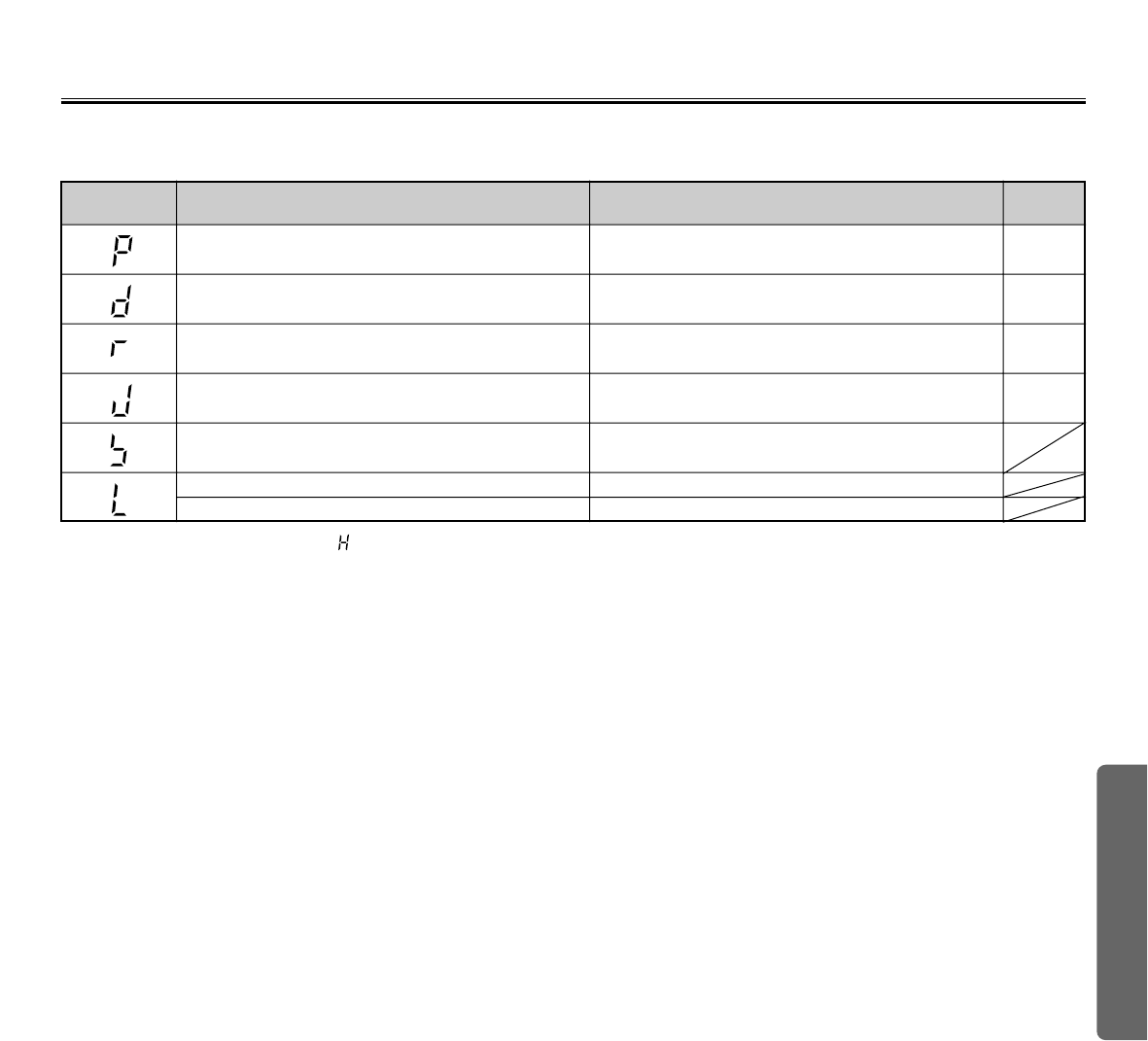
Help
69
Troubleshooting
■
Meanings of various displays
The following table describes the meaning of each of the symbols which may flash in the Multi-Copy/Error indicator.
Indication
See
Page
Cause Remedy
Out of paper.
The printer door is not closed securely.
The thermal transfer film is slack or has run
out.
Paper jam.
The screen will not move.
The room temperature is 10°C (50°F) or lower.
Load copy paper.
Close the printer door securely.
Remove the slack from the thermal transfer film
or replace.
Open the printer door and remove the jammed
paper.
Remove any chart paper attached to the screen
and slowly move the screen by hand.
Increase the room temperature.
16
15
15
20
21
The fluorescent lamp is dead. Call your dealer for service.
BIf other indications such as " " appear, call your dealer.


















