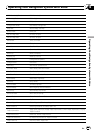Search byentry onthe address book
Destination* d AddressBook* d <Registered location’s pronunciation> d Location Screen (A)
Destination* d GoTo <Registered location’spronunciation> dIf the route already set,touch VOICE iconto start
route calculation. Ifthere is noroute, the systemstarts the route calculation.
Destination* d Waypoint<Registered location’s pronunciation> dTouch VOICE icon to start route calculation.
Making phone callto entry onthe address book
Destination* d Call<Registered location’s pronunciation> dIf the registered locationhas telephone number data,
touch VOICE icon tocall the registeredlocation.
Displaying the mapof the entry onthe address book
Destination* d Display<Registered location’s pronunciation> dDisplay the map ofsurroundings on thatfacility.
Search thefacilities in vicinity
Destination* d Vicinity Search d<Category Name>, <Sub Category Name> dLocation Screen (B)
Displaying the destination history
Destination* d DestinationHistory d Displaythe Destination History screen.
Setting the routeto yourhome
Destination* d ReturnHome d Ifthe route alreadyset, touch VOICE iconto start routecalculation.(If there is no
route, the systemstarts the route calculation.)
Making phone callto yourhome
Destination* d CallHome d Touch VOICE iconto call yourhome (Only whenthe phone number is registeredin your
home.)
Setting yourhome to waypoint
Destination* d WaypointHome d Touch VOICE iconto start routecalculation. (This functionis only available ifyou
have setthe destination.)
Display the mapof surroundingson yourhome
Destination* d DisplayHome d Displaythe map of surroundings on your home.
Display the mapof surroundingson your destination
Destination* d DisplayDestination d Display the map ofsurroundings on your destination.
Set the maplocation as yourdestination
Scroll the navigationmap or switchthe scroll modefrom search result screen.d Basic Operation*d Set AsDestina-
tion dIf the route already set,touch VOICE icon to start route calculation. Ifthere is noroute, the system startsthe
route calculation.
Operating Your Navigation System with Voice
En
162
Chapter
18