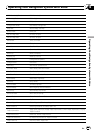CD orDVD playback is notpos-
sible.
The disc isinserted upside down. Insert the discwith the label upward.
The disc isdirty. Clean disc.
The disc iscracked or otherwise da-
maged.
Insert anormal, round disc.
The fileson the CD arean irregular
file format.
Check the fileformat.
The CDformat cannot be played
back.
Replace disc.
The loadeddisc is a typethis system
cannot play.
Check what typethe disc is.(Also see “Hand-
ling andCare of the Disc” inthe hardware
manual and “Page 199” formore cautions
about handling each type of media.)
No picture. The parking brake lead is notcon-
nected orapplied.
Connect a parkingbrake lead correctly, and
apply the parkingbrake.
Parking brake interlock isactivated. Park yourvehicle ina safe placeand apply
the parking brake.(Page 22)
[AV Input]setting is incorrect. Please readthe following page andset the
setting correctly. (Page 150)
The audioskips. The navigation systemis not firmly
secured.
Secure the navigation systemfirmly.
Failure hard disk drive. Consult yourPioneer dealer.
“Rear display” picturedisap-
pears.
The setting for [REAR SCREEN]isin-
correct.
Please read the following page andset the
rear screen settingcorrectly. (Page 153)
There was aproblem with the“Rear
display” or afaulty wiring connec-
tion, forexample.
Check the “Rear display” and itsconnection.
When the shift leveris in [R],the
rear view camera imagesare dis-
played. (When [MIRROR] is selected
in [REAR SCREEN] menu.)
Select [DVD]or[AV]in[REARSCREEN]
menu. When you move the shift leverto a po-
sition other than[R], the screenwill be re-
turned to theprevious display.
[DVD-V Setup] is carried out. You cannot display thevideo image to“Rear
display” during [DVD-V Setup] menu.
Nothing isdisplayed andthe
touch panel keys cannot be
used.
The setting for the rear viewcamera
is incorrect.
Connect a rear viewcamera correctly.
The shift lever wasplaced in [R]
when the rear viewcamera was not
connected.
PressAV buttonto return tothe source dis-
play and then select thecorrect polarity set-
ting for [Camera Input]. (Page 149)
The back lightof the LCD panelis
turned off.
PressV button to turnon the back light.
Touch panelkey is notrespond
or adifferent keyis responding.
Touch panel keys deviatefrom the
actual positions thatrespond to
your touch forsome reason.
Perform the touchpanel calibration. (Page
190)
CD recording isnot possible. A discthat cannot be recorded,
such asMP3 disc or DVD-video, is
inserted.
A discother than a normalmusic CD cannot
be recorded.
Appendix
En
177
Appendix
Appendix