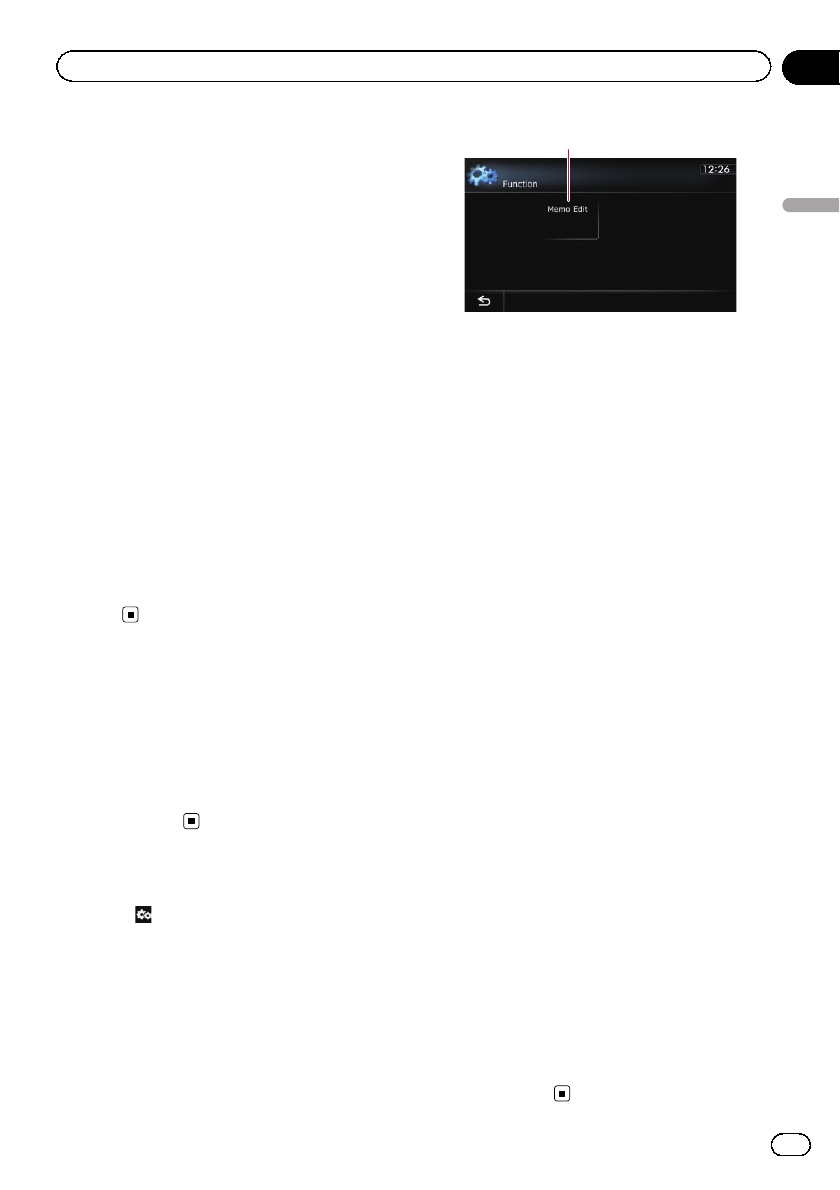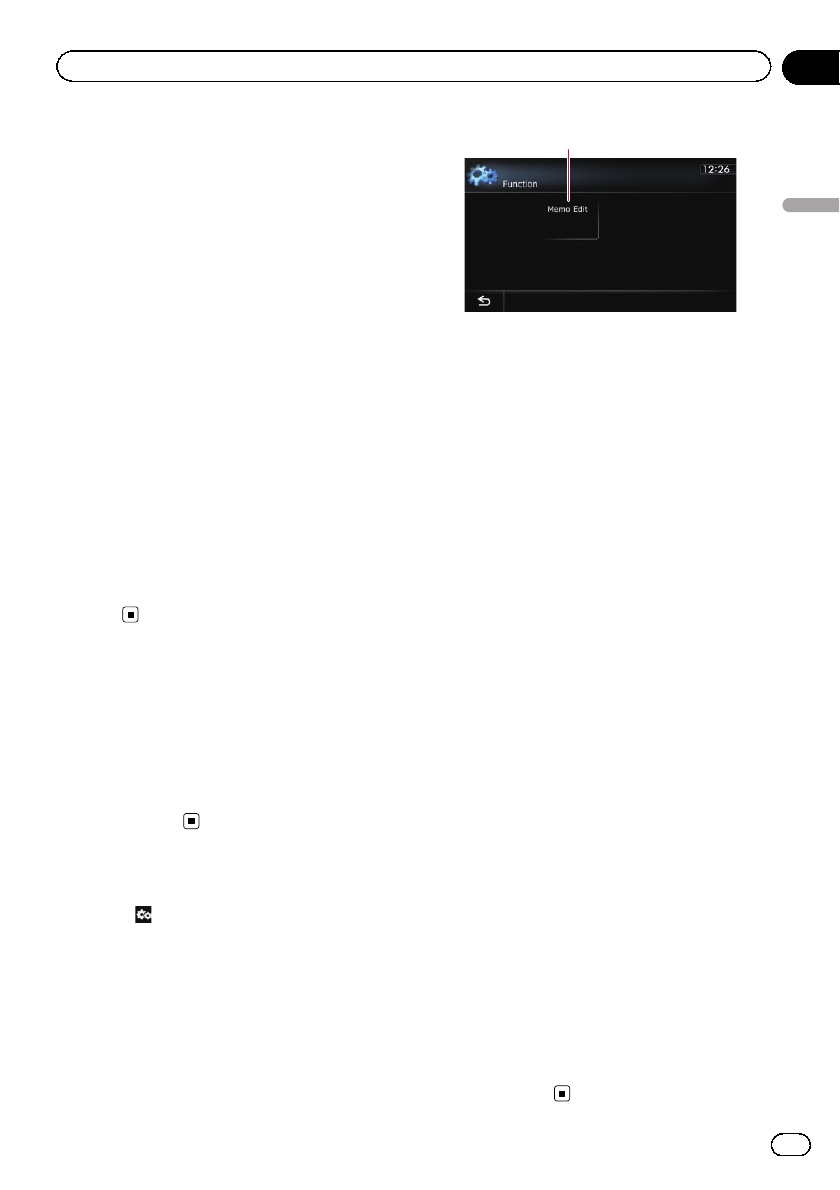
p The memorized title may not be displayed
correctly depending on the conditions.
p You can customize the setting for themem-
orized songs later.
= For detailsconcerning operations, refer
to Setting the memorized songs on this
page.
When the memorized song is broadcast
A beep sounds, and a message is displayed.
Touch [Yes] to switch to that station and listen
to that track.
p If the memorized song is not checked, or
when [Off] is selected on [Alert] on the
“Memo Edit ” screen, no alert will be pro-
vided.
= Refer to Setting the memorized songs on
this page.
p Notification may not be provided depend-
ing on the status of the navigation system.
p If there is even a slight difference between
the memorized title and the title of the
song being broadcast, no notification will
be provided even though they are the same
song.
Operating by hardware
buttons
Pressing the TRK button
You can move the channel up or down.
Pressing and holding the TRK button
You can move channels up or down by holding
down the button.
Using advanced functions
% Touch on the “XM” screen.
The “Function” menu appears.
1
1 Sets the memorized songs
Setting the memorized songs
Selecting the songs to alert
The list of song titles memorized for the MyMix
Function (MyMix list) is displayed. You can
change the notification setting when the song
is broadcast again. You can enable or disable
notification for each song.
1 Touch [Memo Edit].
2 Touch the song title that you want to
disable notification for.
The check mark is removed, and the notifica-
tion setting of the song is deactivated.
Changing the alert setting
You can enable or disable alerts for all items at
the same time. This function is useful when
you want to turn alerts off temporarily without
changing each memorized song.
1 Touch [Memo Edit].
2 Touch [Alert].
Each touch of [Alert] turns it on or off.
Deleting the memorized songs
You can delete each one of the memorized
songs from the song title list.
1 Touch [Memo Edit].
2 Touch and hold the song you want to
delete.
p To delete all songs that are memorized,
touch [Delete All].
3 Touch [Yes].
En
147
Chapter
27
Using the XM tuner
Using the XM tuner