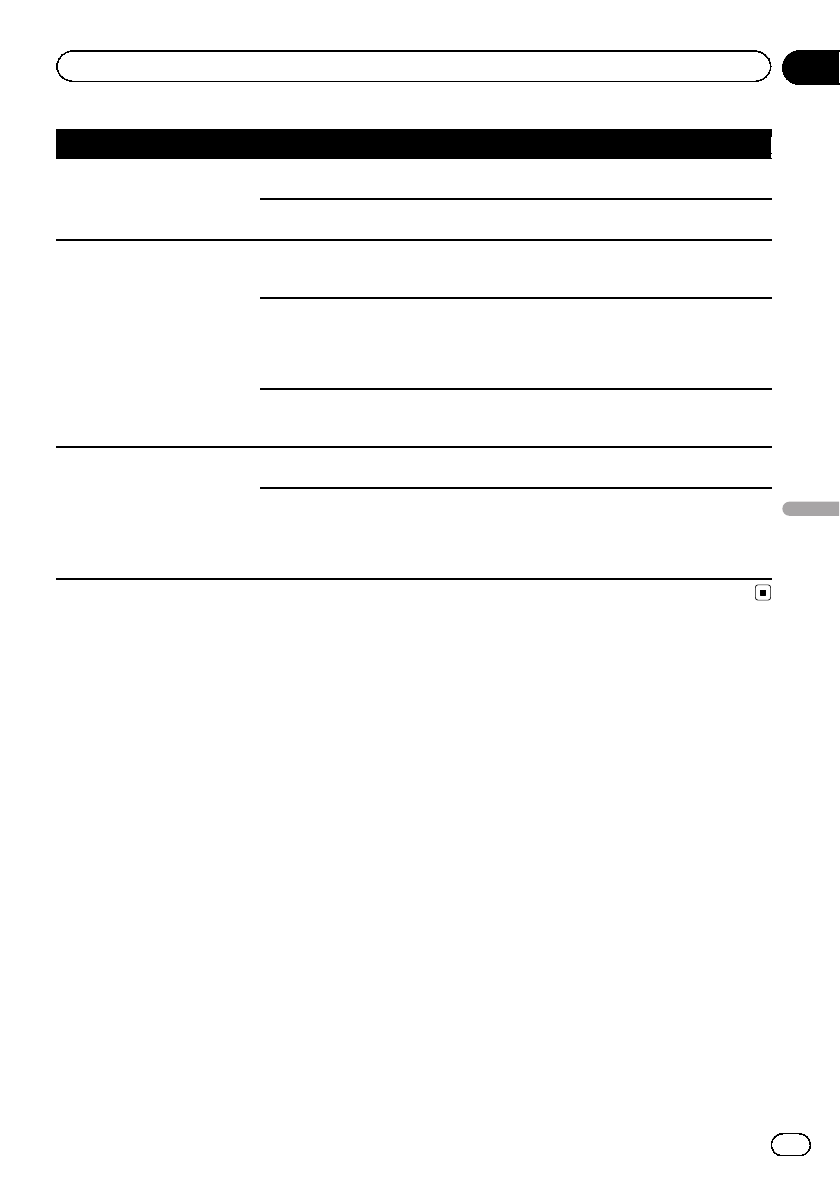
Message Cause Action (Reference)
Cannot play backall tracks All the fileson the inserted external
storage device aresecured by DRM.
Store playablefiles.
All of thefiles cannot beplayedby
this unit.
Replace itwith the playable file.(Page 217,
Page 234)
USB flash drivewas discon-
nected fordevice protection.
Do notconnect this USB flash
drive tothe unit. To restart
USB, restartthe unit.
The USBconnector orUSB cable is
short-circuited.
Confirm that theUSB connector orUSB
cable isnot caught in somethingor da-
maged.
The connected USBstorage device
consumes more thanmaximum al-
lowable current.
Disconnect the USBstorage device and do
not useit. Turn the ignitionswitch to off, then
back ACC toon or turnthe ignition switchon
and thenconnect the compliant USBstorage
device.
The USBinterface cable foriPod is
short-circuited.
Confirm that USBinterface cablefor iPodor
USB cable isnot caught insomething or da-
maged.
Authorization failure. iPodis
not connected.
The iPod is notcompatible with this
navigation system.
Use aniPod ofa compatible version.
Communication failure ! Disconnect thecable from iPod. OnceiPod
main menu isdisplayed, connect thecable
again.
! If themessage appears frequently, consult
your dealer.
En
207
Appendix
Appendix
Appendix


















