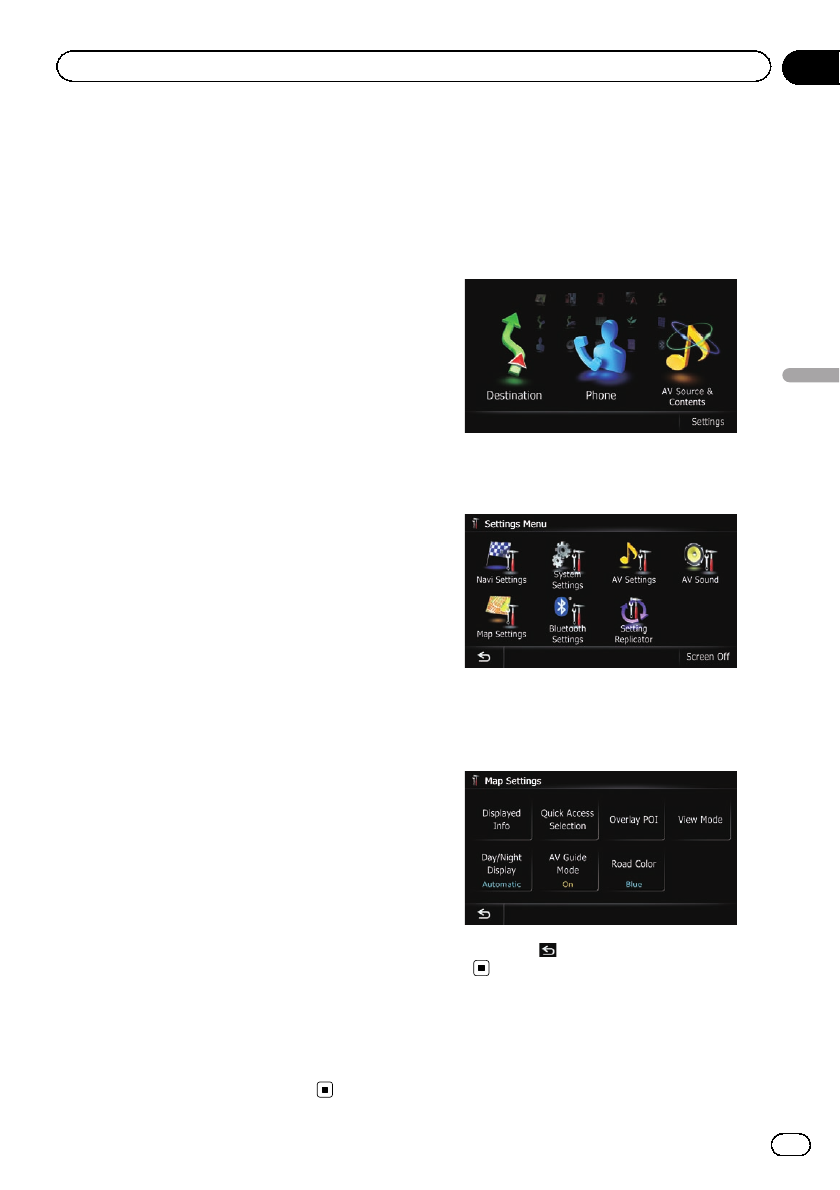
= For details,refer to Checking the eco-friendly
driving status on page 35.
! Eco Drive Level
! On (default):
After youarrive thedestination, a mes-
sage appears and a beep sounds if the
level of “Eco DriveLevel” have in-
creased or decreased.
! Off:
No message appears and no sound
beeps when the vehicle reaches the des-
tination.
= For details,refer to Displaying Eco Drive
Level guidance on page 36.
! Rapid Start Warning
! Off (default):
No message appears and no sound
beeps when the vehicle experiences a
sudden start.
! On:
A message appears and a sound beeps
when the vehicle experiences a sudden
start.
= For details,refer to Sudden startalert on
page 36.
4 Touch [OK].
The settings are complete.
Clearing the fuel consumption
information
You can clear the fuel consumption informa-
tion accumulated to date.
1 Display the “Navi Settings” screen.
= For details,refer to Displaying the screen for
navigation settings on page 157.
2 Touch [Eco Settings].
The “Eco Settings” screen appears.
3 Touch [Clear Eco Record].
The message confirming whether to clear the
fuel consumption information appears.
4 Touch [Yes].
Fuel consumption data are cleared.
Displaying the screen for
map settings
1 Press the HOME button to display the
“Top Menu” screen.
2 Touch [Settings].
The “Settings Menu” screen appears.
3 Touch [Map Settings].
The “Map Settings” screen appears.
4 Touch the item that you want to
change the setting.
# If you touch , the previous screen re-
turns.
En
163
Chapter
31
Customizing preferences
Customizing preferences


















