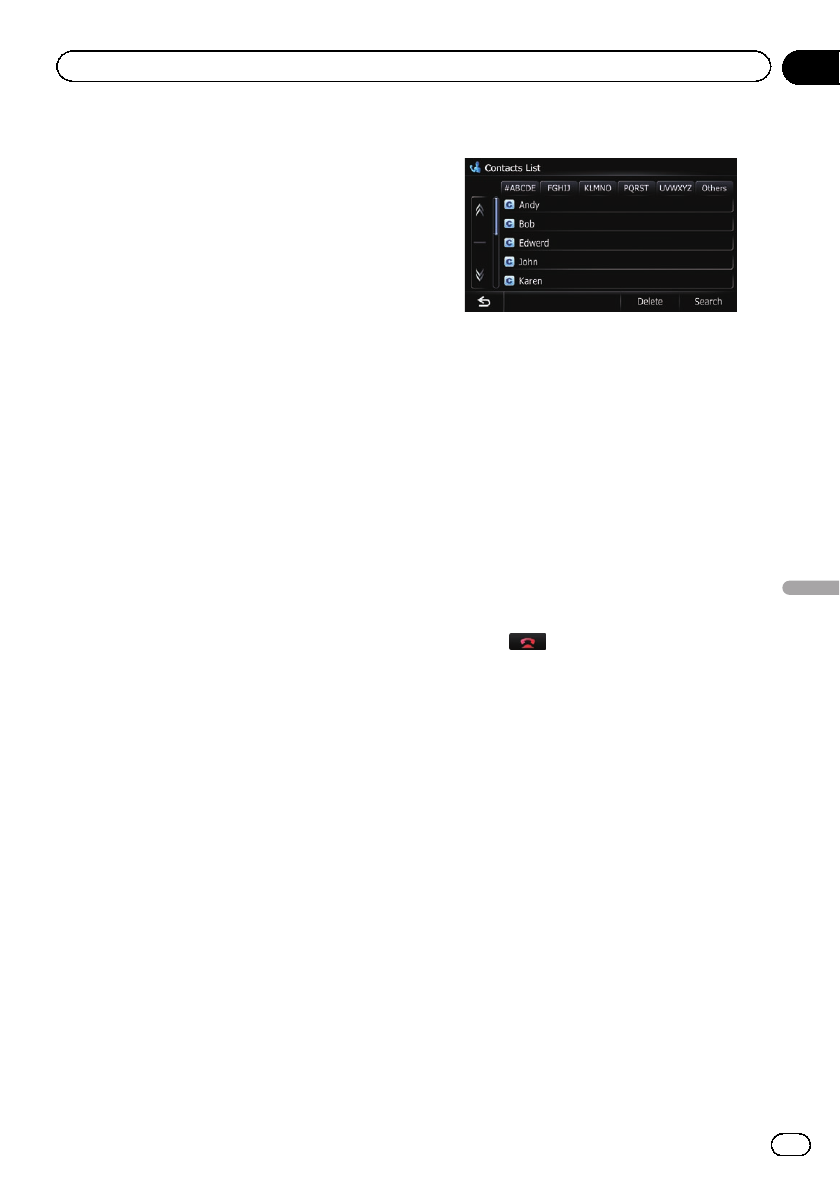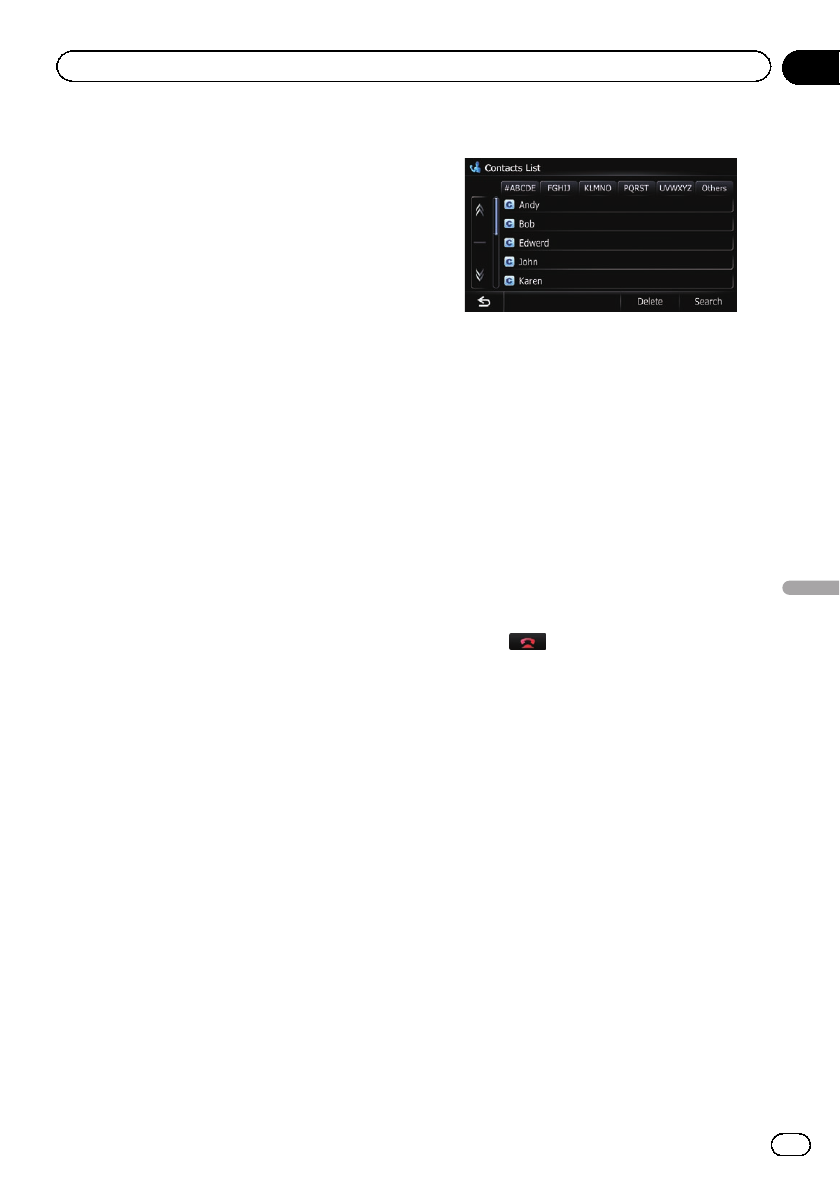
Making a call home easily
You can call home without taking the time to
enter the phone number if the phone number
has been registered.
1 Display the “Phone Menu” screen.
= For details,refer to Displaying the phone
menu on the previous page.
2 Touch [Call Home].
Dialing home starts.
p If you have not registered your homenum-
ber, a message appears. Touch [Register]
to start registration.
= For details,refer to Registering your
home on page 162.
Calling a number in the phone
book
You can select and call a contact from the
phone book entries transferred to the naviga-
tion system.
p Before using this function, you need to
transfer the phone book entries stored in
your cellular phone to the navigation sys-
tem.
= For details, refer to Transferring the phone
book on page 68.
Searching for a contact to call on the
alphabet tabs
1 Display the “Phone Menu” screen.
= For details,refer to Displaying the phone
menu on the previous page.
2 Touch [Contacts].
The “Contacts List” screen appears.
3 Touch alphabet tabs.
The screen jumps to the top of the page dis-
playing the entries that start with the selected
letter or number.
p Touching [#ABCDE] displays all entries that
start with symbols or numbers.
p Touching [Others] displays the page includ-
ing entries that are not assigned to any of
the other tabs.
4 Touch the desired name on the list.
The “Contacts Type Selection” screen ap-
pears.
5 Touch the desired entry on the list to
make a call.
6 Touch
to end the call.
Calling a number by searching by name
1 Display the “Phone Menu” screen.
= For details,refer to Displaying the phone
menu on the previous page.
2 Touch [Contacts].
The “Contacts List” screen appears.
3 Touch [Search].
The “Contacts Name Search” screen appears.
You can search by the names registered in the
“Contacts List” screen.
En
65
Chapter
12
Using hands-free phoning
Using hands-free phoning