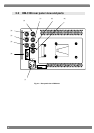Chapter 3 OPERATION
11
No. Item Description
1
(frequency)
The format and field (frame) frequency detected in the input signals are displayed here.
If no signals are input (or with
NoSignal described below), ***** appears.
(For details on the formats, refer to “4.1 Input formats.")
2
Format
The format setting is displayed here.
3
ch *
The audio level meter is displayed here. (Refer to “4.7 Concerning the audio level meter.”) (*1)
4
(CH ID) This indicates the name given to the input channel which has been selected.
5
Bright
This is where the brightness setting is displayed.
(Refer to “4.5 Concerning the adjustment values.”)
6
Contrast
This is where the contrast setting is displayed.
(Refer to “4.5 Concerning the adjustment values.”)
When YPbPr has been selected
as the Color Space setting
This is where the Pb (Cb) setting is displayed.
(Refer to “4.5 Concerning the adjustment values.”)
7
Pb(Cb)
When GBR has been selected
as the Color Space setting
N/A appears, and the initial value temporarily serves as the
setting. (Pb (Cb) cannot be set.)
When YPbPr has been selected
as the Color Space setting
This is where the Pr (Cr) setting is displayed.
(Refer to “4.5 Concerning the adjustment values.”)
8
Pr(Cr)
When GBR has been selected
as the Color Space setting
N/A appears, and the initial value temporarily serves as the
setting. (Pr (Cr) cannot be set.)
9
Peaking
This is where the peaking setting is displayed. (*3)
When YPbPr has been selected
as the Color Space setting
This is where the hue setting is displayed.
10
Hue
When GBR has been selected
as the Color Space setting
N/A appears, and the initial value temporarily serves as the
setting. (The hue cannot be set.)
11
Subtitles
Whether the subtitle data is present or not present is indicated here.
12
Audio Err
Audio errors are checked here. The error count is displayed.
When an error is detected, Audio Err is displayed in red for 1 second.
13
CRC,EDH
When HD-SDI signals are input, CRC errors are checked; when SD-SDI signals are input, EDH
errors are checked; and, in either case, the error count is displayed.
When an error is detected, CRC,EDH is displayed in red for 1 second.
14
Time
The time elapsed since the DM-3106 was started up is displayed here.
15
Last
The time elapsed since the last audio error occurred is displayed here.
16
Last
The time elapsed since the last CRC or EDH error occurred is displayed here.
17
NoSignal
NoSignal appears in red if the signals which have been input differ from the signals
which have been set.
18
VITC
The time code (VITC) is displayed here. (*2)
19
Wait
This indicates that data is being saved.
Do not turn off the power while
Wait is displayed. If the power is turned off while the
settings are being saved, all the user data saved in the monitor will be destroyed, and the initial
settings will be established when the power is next turned on.
*1: No sound is output when composite signals have been selected so the audio level meter does not work.
*2: The time codes are not displayed when composite signals have been selected.
*3: Due to the specifications of the monitor, some pixels may be skipped and will be missing when peaking is applied and the peaking level
is raised.