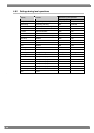66
4.7.3 Audio level meter settings
Selecting the display format
The display format can be selected by Change dir under AUDIO LEVEL METER on the
menu screen.
• L to R
…
What is displayed on the audio level meter changes from left to right as the audio
level is increased.
• OUT to IN
…
What is displayed on the audio level meter changes from the edges of the screen
to the center as the audio level is increased.
• Vertical
…
What is displayed on the audio level meter changes from bottom to top as the
audio level is increased.
Switching between the color display and monochrome display
The display can be switched between color and monochrome by Cell Color under
AUDIO LEVEL METER on the menu screen.
• COLOR
…
The cell color scheme is set to color.
• MONO
…
The cell color scheme is set to monochrome.
* For details on the color scheme, refer to “4.7.1 Audio levels and cell color scheme.”
Switching the channel layout
The channel layout can be switched by CH Order under AUDIO LEVEL METER on the
menu screen.
• Type A
…
Channels 1, 2, 3 and 4 (channels 9, 10, 11 and 12) are displayed at the left of the
screen, and channels 5, 6, 7 and 8 (channels 13, 14, 15 and 16) at the right.
• Type B
…
Channels 1, 3, 5 and 7 (channels 9, 11, 13 and 15) are displayed at the left of the
screen, and channels 2, 4, 6 and 8 (channels 10, 12, 14 and 16) at the right.
* When Vertical has been selected as the channel format and Type B is selected, the channels of
the audio level meter at the right of the screen are laid out in the sequence of channels 8, 6, 4
and 2 (channels 16, 14, 12 and 10) from the left. At all other settings, the channels are laid out
in ascending order from the left.
Turning the frame and information ON and OFF
The frame and information can be turned ON and OFF by Box&Info under
AUDIO LEVEL METER on the menu screen. When OFF is selected for Box&Info, the audio
level meter is displayed only when the audio signals of the channels selected by Audio CH are
superimposed on the input signals.