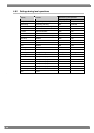77
6
6
MAINTENANCE
AND OTHER PROCEDURES
When the monitor does not operate properly
Symptom What is to be checked
The image is not
displayed properly.
Has the correct format been set?
Has Color Space (YPbPr/GBR) been set properly?
The front panel switches
fail to operate.
Is the REMOTE switch at the ON position?
The remote controller
fails to operate.
Check the method used to operate the remote controller.
Have the correct level, edge, etc. been selected?
Is the REMOTE switch at ON?
When the REMOTE
switch is set to ON,
the markers and other
settings are changed.
Check the method used to operate the remote controller.
Check the settings of the remote controllers 1 to 5.
If the remote connector is unconnected, the monitor will judge it to be open
(remote switch at OFF).
The power does not
come on.
Turn the power off, wait for a few moments (about 3 seconds), and then turn it
back on.
Something is wrong with
the image quality.
Press the MENU switch to select PICTURE QUALITY , and check whether
something is wrong with the settings.