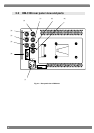CONTENTS
iii
3.4.51 Adjusting the B brightness ...................................................................................................... 51
3.4.52 Adjusting the R brightness ...................................................................................................... 51
3.4.53 Adjusting the G contrast.......................................................................................................... 51
3.4.54 Adjusting the B contrast.......................................................................................................... 52
3.4.55 Adjusting the R contrast.......................................................................................................... 52
3.4.56 Adjusting the G gamma .......................................................................................................... 52
3.4.57 Adjusting the B gamma...........................................................................................................53
3.4.58 Adjusting the R gamma........................................................................................................... 53
3.4.59 Adjusting the output volume level ........................................................................................... 53
3.4.60 Setting the output audio channel............................................................................................. 54
3.4.61 Changing the color of the markers.......................................................................................... 54
3.4.62 Changing the color of the time code ....................................................................................... 54
3.4.63 Changing the color of the characters ...................................................................................... 55
3.4.64 Displaying all the settings........................................................................................................ 55
Chapter 4 MAIN SPECIFICATIONS ...................................................................................................................... 57
4.1 Input formats ......................................................................................................................................... 57
4.2 Input signal systems.............................................................................................................................. 58
4.3 Display systems.................................................................................................................................... 59
4.4 Headphones output format.................................................................................................................... 59
4.5 Concerning the adjustment values........................................................................................................60
4.6 Concerning the aspect ratios ................................................................................................................ 62
4.7 Concerning the audio level meter ......................................................................................................... 63
4.7.1 Audio levels and cell color scheme ......................................................................................... 63
4.7.2 Display formats and cell layout ............................................................................................... 64
4.7.3 Audio level meter settings...............................................................................................
........ 66
4.8 Concerning the remote controllers ........................................................................................................ 67
4.8.1 Examples of operations .......................................................................................................... 67
4.8.2 Settings during level operations.............................................................................................. 68
4.9 Settings when initialization is performed ...............................................................................................69
4.9.1 Common setting items ............................................................................................................ 69
4.9.2 Setting items by channel.........................................................................................................71
4.9.3 Resetting the error count and elapsed time ............................................................................ 71
4.10 General specifications........................................................................................................................... 72
4.11 Outline drawings ................................................................................................................................... 73
Chapter 5 STANDARD AND OPTIONAL ACCESSORIES....................................................................................75
5.1 Standard accessories............................................................................................................................ 75
5.2 Optional accessories............................................................................................................................. 75
Chapter 6 MAINTENANCE AND OTHER PROCEDURES.................................................................................... 77
When the monitor does not operate properly................................................................................................. 77
No trouble or malfunctioning is indicated if any of the following situations should occur................................ 78
When trouble or malfunctioning occurs.......................................................................................................... 78