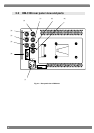Introduction
v
CAUTION
Concerning the power supply and installation
This monitor uses DC 10V-18V as its supply voltage.
In order to avoid trouble and malfunctioning, the use of the AD/DC adapter
provided with the monitor is recommended. If any other power supply is to be
used, make sure that the proper supply voltage is supplied.
Do not turn the power back on immediately after having turned it off. Doing so
can cause malfunctioning.
Bear in mind that the sound may be adversely affected if the same DC power
supply as for a microphone, amplifier, speakers or other audio equipment is
used for the monitor.
Concerning the liquid crystal
Due to the nature of liquid crystal, some picture elements may be missing
(bright spots, flashing spots, etc.) at times.
Do not touch any liquid crystal which has leaked from the liquid crystal panel.
If the liquid crystal panel has been damaged inadvertently, and the liquid inside (liquid crystal) has leaked
out, keep the liquid away from your mouth and skin and do not inhale its vapors. In the event that liquid
crystal has made contact with your eyes or mouth, rinse it off with water immediately. If it has come into
contact with your skin or clothing, wipe it off immediately with alcohol, and then wash it off with soap.
Leaving it in place may damage your skin or clothing.
Exercise care with the glass of a broken liquid crystal panel.
If the LCD panel has broken, take care not to cut your hands on the glass shards. If you should touch an
area where the glass has broken off, you may injure yourself.
The LCD panel is a high-precision component and, as such, the following care
must be taken in its handling.
• Wiping the panel's surface with benzine, paint thinners, etc. will cause a deterioration in its quality.
• If water (salty water) is left on the display surface, discoloration and staining will result.
• Exposing the panel directly to ultraviolet rays for an extended period may cause the deflection panel to
turn brown, in turn causing the contrast to drop and other forms of deterioration to develop in the display
quality.
• Moisture inside the monitor due to condensation, etc. may cause unevenness in the colors.
• Directly tapping the surface or bumping it into objects may crack the panel, etc.
• Do not attempt to disassemble the panel since leaking liquid crystal may make contact with your skin,
which is hazardous.
Handle the liquid crystal protective panel carefully.
Carefully wipe off any fingerprints or dirt on the liquid crystal protective panel with a cleaning agent used to
clean office automation equipment. Rubbing the panel with too much force may mark or damage the
panel.