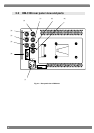ii
3.4.8 Selecting the markers to be displayed .................................................................................... 30
3.4.9 Adjusting the box marker display position............................................................................... 31
3.4.10 Adjusting the box marker size................................................................................................. 31
3.4.11 Adjusting the user marker display position.............................................................................. 32
3.4.12 Setting the marker thickness................................................................................................... 32
3.4.13 Adjusting the offset level of the brightness signals.................................................................. 33
3.4.14 Adjusting the contrast of the brightness signals...................................................................... 33
3.4.15 Adjusting the Pb (Cb) value .................................................................................................... 33
3.4.16 Adjusting the Pr (Cr) value...................................................................................................... 34
3.4.17 Adjusting the Pb (Cb) and Pr (Cr) values simultaneously (adjusting the chroma)...................34
3.4.18 Multiplying the chroma signal value by 3 ................................................................................ 35
3.4.19 Adjusting the peaking value .................................................................................................... 35
3.4.20 Setting peaking ON/OFF......................................................................................................... 36
3.4.21 Adjusting the hue .................................................................................................................... 36
3.4.22 Setting the filter to ON or OFF ................................................................................................37
3.4.23 Lighting the tally lamps............................................................................................................ 38
3.4.24 Selecting the tally display method........................................................................................... 38
3.4.25 Selecting the channels to be displayed by the audio level meter............................................ 38
3.4.26 Selecting the audio level meter display format........................................................................ 39
3.4.27 Selecting color display or monochrome display for the audio level meter............................... 39
3.4.28 Selecting the audio level meter channel layout....................................................................... 40
3.4.29 Setting the audio level meter frame and information ON/OFF ................................................ 40
3.4.30 Switching the audio level meter display ON/OFF.................................................................... 41
3.4.31 Switching the time code display ON/OFF ............................................................................... 41
3.4.32 Switching the input signal ID display ON/OFF ........................................................................ 41
3.4.33 Switching the format display ON/OFF.....................................................................................42
3.4.34 Switching the error status display ON/OFF............................................................................. 42
3.4.35 Setting the mask ..................................................................................................................... 43
3.4.36 Selecting the color space ........................................................................................................ 43
3.4.37 Setting Green ON/OFF ........................................................................................................... 44
3.4.38 Setting Blue ON/OFF.............................................................................................................. 44
3.4.39 Setting Red ON/OFF............................................................................................................... 44
3.4.40 Setting H Delay ON/OFF......................................................................................................... 45
3.4.41 Setting V Delay ON/OFF......................................................................................................... 45
3.4.42 Allocating functions to the front panel switches....................................................................... 45
3.4.43 Setting the remote controllers ................................................................................................. 46
3.4.44 Giving names to the input signals ........................................................................................... 47
3.4.45 Displaying the color bars when no signals are input ............................................................... 47
3.4.46 Executing the NTSC setup...................................................................................................... 48
3.4.47 Saving and calling the settings................................................................................................ 48
3.4.48 Returning the settings to their initial values............................................................................. 49
3.4.49 Selecting the color temperature .............................................................................................. 50
3.4.50 Adjusting the G brightness...................................................................................................... 50