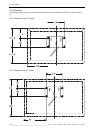12. Accessories
Barco - LC series - R5976934 - user's manual - Revision 08 - April 2008
______________________________________________________________________________________
12-3
12.2.2 Installation
The monitors feature on their rear side 2 parallel arrangements of 4 threads each. These threads comply with the
VESA standards, their horizontal and vertical distance is 200mm. They are equipped with the respective screws
(M8x15).
These screws are used to attach the table stand!
• Lay the monitor upside down on a clean(!) surface, bottom edge flush with e.g. edge of the table.
Soil or particles laying on the surface may irretrievably
damage the screen of the monitor!
• Take a screwdriver for recessed head screws (screw size M8).
• Remove the 4 center screws and washers on the rear side of the monitor.
• Take the table stand and attach its mounting plate to the rear of the monitor using the previously removed
screws and washers.
Mind the correct orientation of the table stand!
• When the screws are fastened tightly, put up the monitor