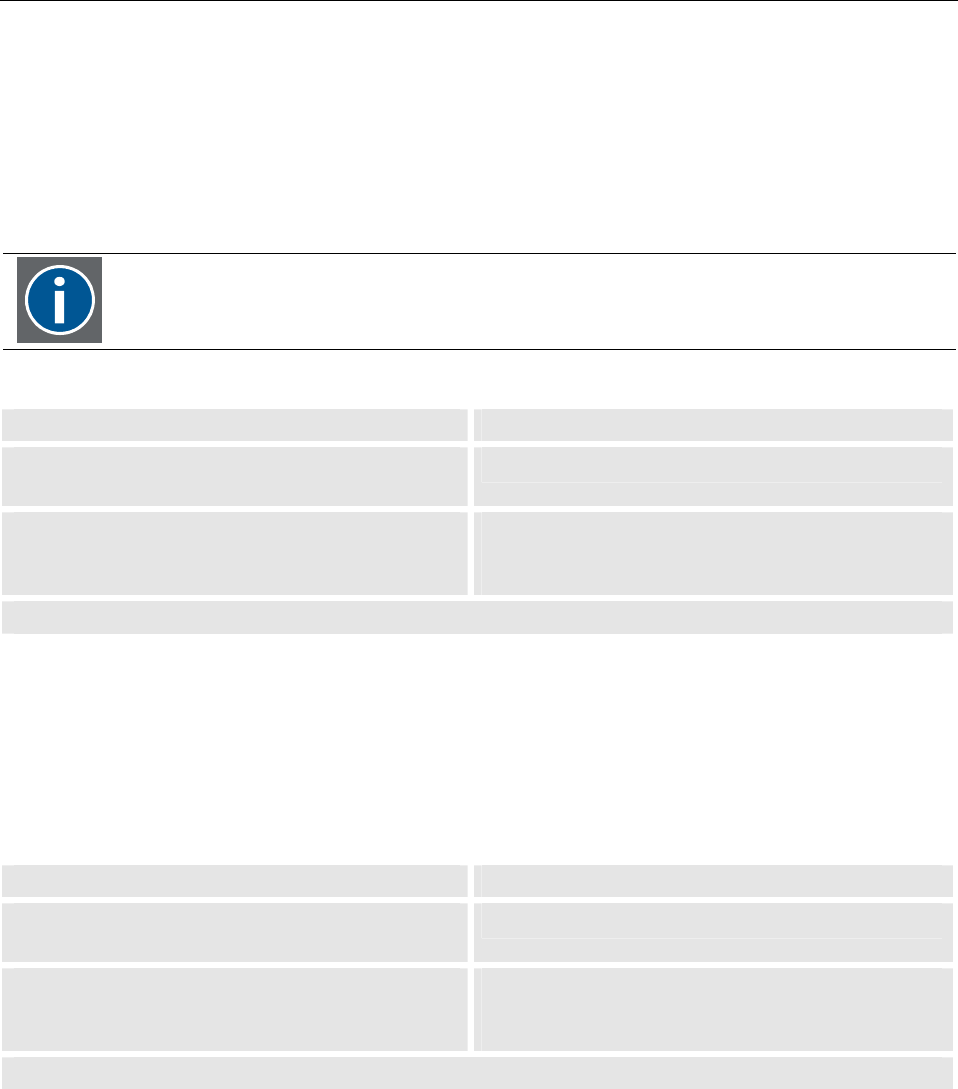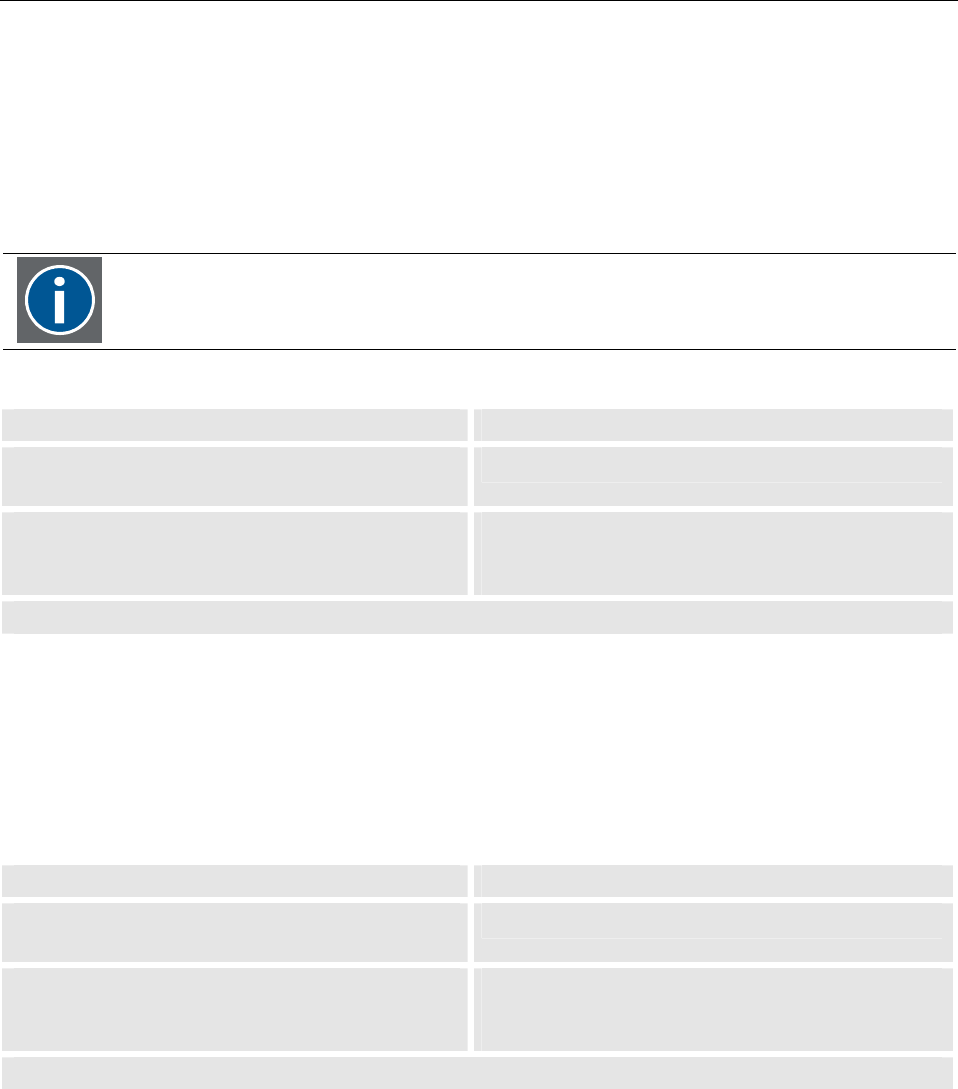
5. The On Screen Display (OSD)
5-8
___________________________________________________________
Barco - LC series - R5976934 - user's manual - Revision 08 - April 2008
5.3.1.1 Brightness
Brightness can be adjusted in the range between 0 and 100.
LCD panel screens are lit with built-in fluorescent tubes above, beside and sometimes behind the LCD (Cold Cath-
ode Fluorescent Lamp, CCFL). This light is adjusted using the Brightness setting.
How brightness is perceived depends on the environment and on the content being viewed, which means that
switching a source and/or the ambient light could require re-adjustment of brightness.
H
ow bright a pixel is perceived depends on both, brightness setting and contrast setting: bright-
ness setting affects all levels from white to black at once. Contrast setting affects all but black.
RCU Push button (1: top most)
• Use the up and down cursor keys to navigate to
the Brightness
• Press 5 and 6 to navigate to Brightness
• Use the left and right cursor keys to in-
crease/decrease the value in steps of 1
The current value is indicated.
• Use 3 and 4 to increase/decrease the value in
steps of 1
The current value is indicated.
The value is applied without any further action.
5.3.1.2 Contrast
Contrast can be adjusted in the range between 0 and 100.
The information content of a picture is related to contrast, not to brightness. The ratio between the brightest
white and the darkest black that a display can produce in a completely dark room is called the full field contrast
ratio.
RCU Push button (1: top most)
• Use the up and down cursor keys to navigate to
the Contrast
• Press 5 and 6 to navigate to Contrast
• Use the left and right cursor keys to in-
crease/decrease the value in steps of 1
The current value is indicated.
• Use 3 and 4 to increase/decrease the value in
steps of 1
The current value is indicated.
The value is applied without any further action.