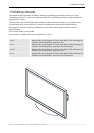Barco - LC series - R5976934 - user's manual - Revision 08 - April 2008
_________________________________________________________________________________________
vii
4.3.3 The function keys................................................................................................................................4-6
4.3.4 Picture controls with direct access.....................................................................................................4-6
4.3.5 Audio controls with direct access.......................................................................................................4-6
5 The On Screen Display (OSD).............................................................................................................5-1
5.1 General.........................................................................................................................................................5-2
5.1.1 Navigation and adjustment................................................................................................................5-3
5.2 Activating the OSD.......................................................................................................................................5-4
5.3 The signal menu (first and second input)..................................................................................................5-6
5.3.1 Display.................................................................................................................................................5-7
5.3.2 Position............................................................................................................................................. 5-11
5.3.3 PIP control........................................................................................................................................ 5-14
5.3.4 Combination of signals for main image and PiP/PaP ................................................................... 5-17
5.3.5 Image............................................................................................................................................... 5-18
5.3.6 Color ................................................................................................................................................. 5-26
5.4 OSD setting menu..................................................................................................................................... 5-29
5.4.1 Vertical ............................................................................................................................................. 5-30
5.4.2 Horizontal......................................................................................................................................... 5-30
5.4.3 Blend................................................................................................................................................ 5-30
5.4.4 Time out........................................................................................................................................... 5-31
5.4.5 OSD Zoom......................................................................................................................................... 5-31
5.5 Audio setting menu.................................................................................................................................. 5-32
5.5.1 Volume............................................................................................................................................. 5-33
5.5.2 Balance............................................................................................................................................. 5-33
5.5.3 Bass .................................................................................................................................................. 5-33
5.5.4 Treble ............................................................................................................................................... 5-34
5.6 Display parameter setting menu............................................................................................................. 5-35
5.6.1 Set display address.......................................................................................................................... 5-36
5.6.2 Baud rate.......................................................................................................................................... 5-36
5.6.3 Light Sensor ..................................................................................................................................... 5-37
5.6.4 Lower brightness level.................................................................................................................... 5-37
5.6.5 Ambient light threshold .................................................................................................................. 5-37
5.6.6 Auto Source Selection...................................................................................................................... 5-38
5.7 Reset menu............................................................................................................................................... 5-39
5.7.1 Factory Reset ................................................................................................................................... 5-40
5.8 Input Signal Selection............................................................................................................................... 5-41
5.8.1 Input selection with the function key F1........................................................................................ 5-44
6 Maintenance and servicing ...............................................................................................................6-1
6.1 Cleaning.......................................................................................................................................................6-2
7 Technical data 42" version (LCN-42, LCS-42)....................................................................................7-1
7.1 General data................................................................................................................................................7-1
7.2 LCD panel.....................................................................................................................................................7-1
7.3 Electrical data ..............................................................................................................................................7-1
7.4 Operating conditions...................................................................................................................................7-2