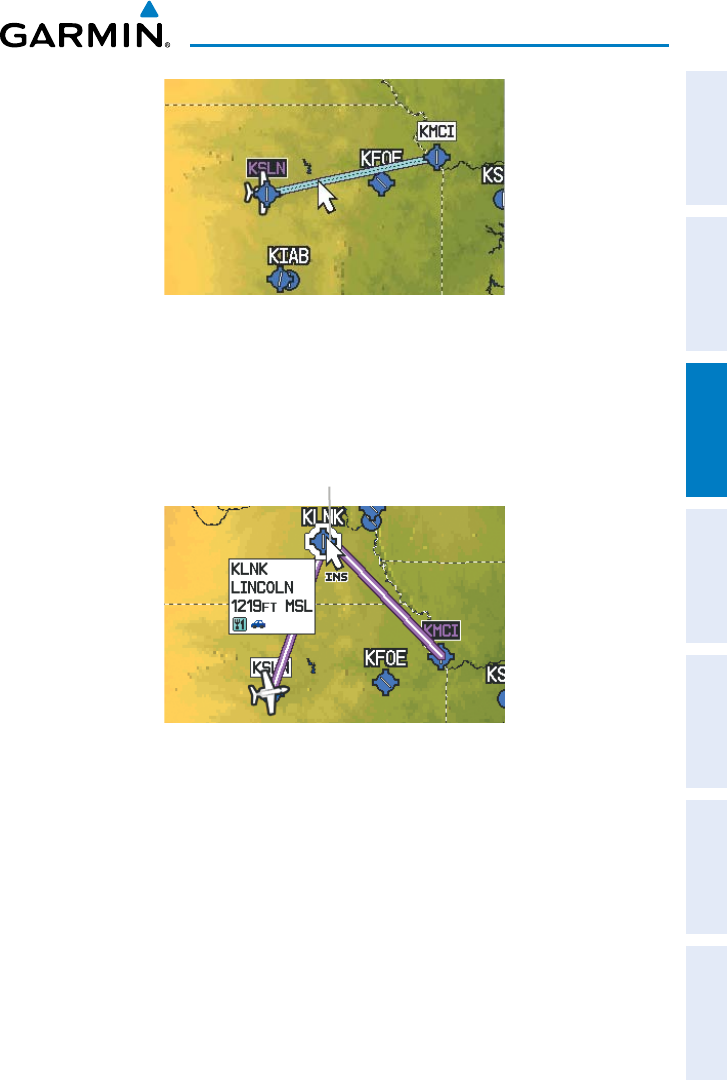
Garmin GPSMAP 695/696 Owner’s Manual
190-00919-00 Rev. F
87
Flight Planning
Overview GPS Navigation Flight Planning Hazard Avoidance Additional Features Appendices Index
Flight Plan Page (Flight Plan Leg Highlighted with Map Pointer)
4)
With the desired flight plan leg highlighted (blue), press the ENT Key (the
flight plan leg turns magenta). This will grab the flight plan leg.
5)
Using the FMS Joystick, drag the flight plan leg to highlight the desired
waypoint to be inserted into the flight plan.
Selected Waypoint
Flight Plan Page (Waypoint Selected with Map Pointer)
6)
With the desired waypoint highlighted, press the ENT Key. The flight plan
is now modified to include the added waypoint.


















