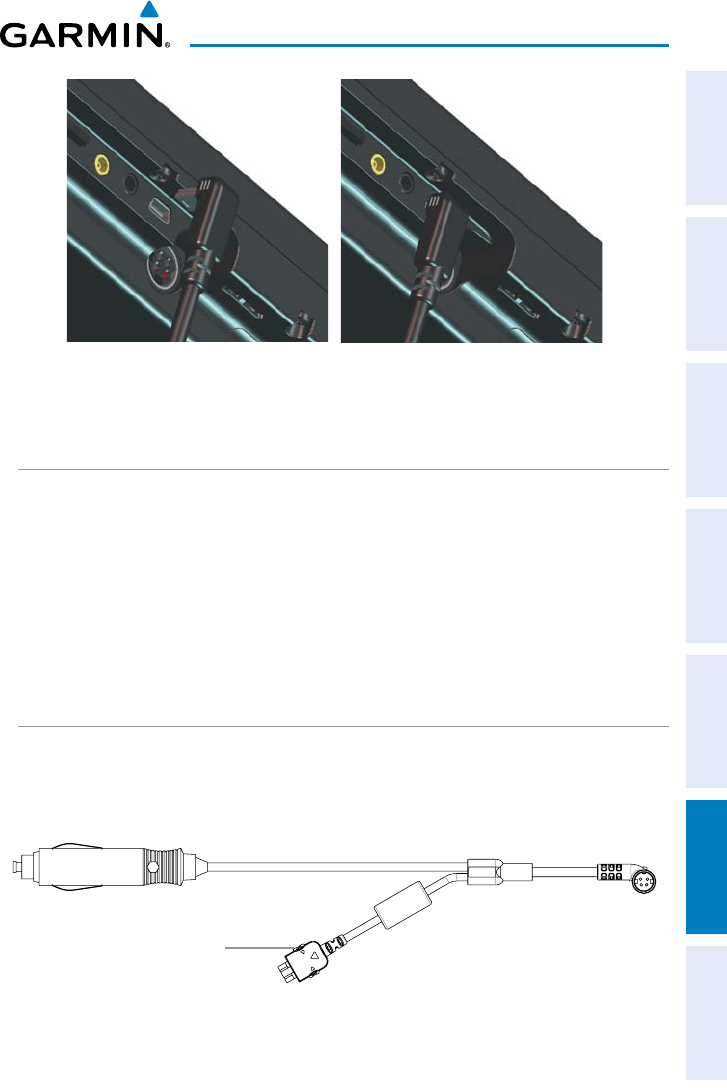
Garmin GPSMAP 695/696 Owner’s Manual
190-00919-00 Rev. F
Appendix D
209
Overview GPS Navigation Flight Planning Hazard Avoidance Additional Features Appendices Index
GXM 40 Antenna
CONNECTING TO A GTX 330 MODE S TRANSPONDER
To receive Mode S TIS-A traffic data from a GTX 330 transponder on your GPSMAP
695/696, connect an available RS-232 OUT pin on the transponder to the Data In pin
on the GPSMAP 695/696. (You do not need to connect the transponder to the GPSMAP
695/696’s Data Out pin.) Then, set the corresponding RS-232 output configuration on
the transponder to REMOTE + TIS-A and set the GPSMAP 695/696’s Serial Data Format
to GTX TIS-A In or GTX TIS-A In/NMEA & VHF Out (refer to the Interfacing section). For
more information, see Appendix E and the GTX 330 Transponder Installation Manual.
CONNECTING TO A GDL 39
To receive weather and traffic information from the GDL 39, the GDL 39 must be
connected to the GPSMAP 695/696 using the ‘GDL 39 Power/Data Cable to GPSMAP
695/696’ (P/N 010-11686-10) or through a bare wire (P/N 010-11686-40) installation.
To GDL 39 Power/
Data Port
GDL 39 Power/Data Cable to GPSMAP 695/696


















