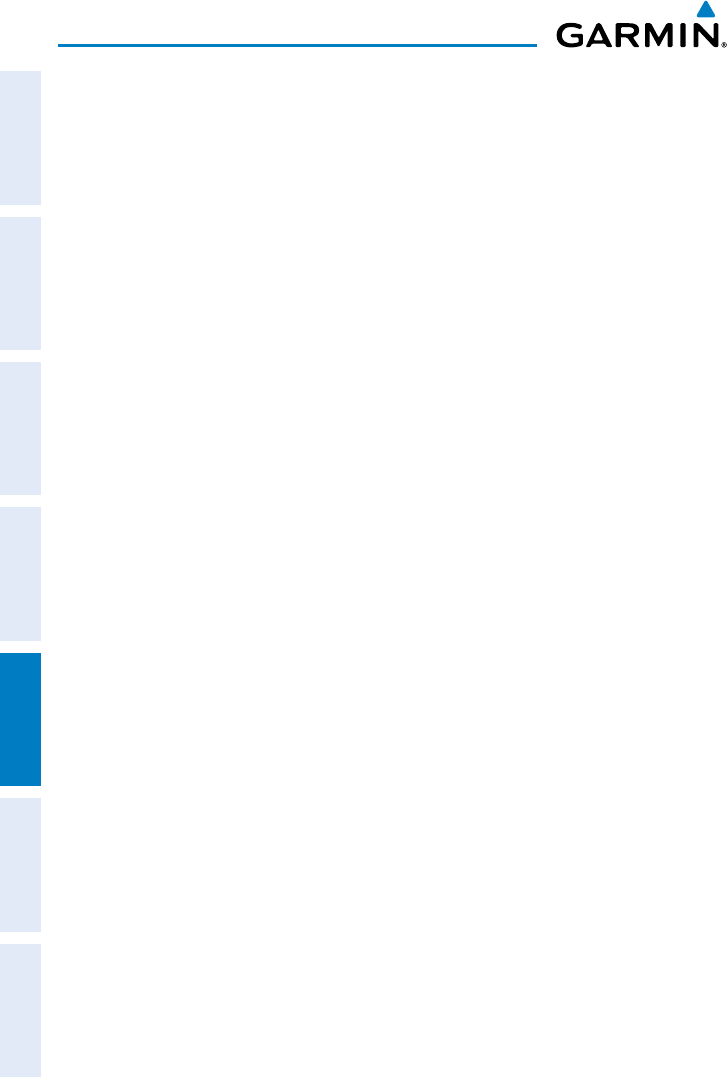
Garmin GPSMAP 695/696 Owner’s Manual
190-00919-00 Rev. F
168
Additional Features
OverviewGPS NavigationFlight PlanningHazard AvoidanceAdditional FeaturesAppendicesIndex
The ChartView database subscription is available from Jeppesen, Inc. Available data
includes:
•Arrivals(STAR)
•DepartureProcedures(DP)
•Approaches
•AirportDiagrams
•NOTAMs
Displaying ChartView:
1)
With the Waypoint (WPT) Page displayed, press the CHART Softkey.
2)
Press the FMS Joystick to activate the cursor.
3)
Move the FMS Joystick to highlight the Airport Identifier Field and use the
FMS Joystick to begin entering the desired airport.
Or
:
a)
Move the FMS Joystick to highlight the Chart Field.
b)
Turn the FMS Joystick to access a drop-down menu of available charts.
c)
Turn or move the FMS Joystick to select the desired chart, and press
the ENT Key.
Or
:
1)
From the Active Flight Plan Page (with a waypoint entered), press the SEL
APPR Softkey. The Select Approach Window is displayed.
2)
Press the MENU Key.
3)
Turn or move the FMS Joystick to select ‘Show Chart’, and press the ENT
Key. The selected chart is displayed.
4)
Press the EXIT Softkey to return to the previous page.
Or
:
1)
From the Map Page or Active Flight Plan Page, use the Map Pointer
to highlight the desired airport and press the ENT Key. The Airport
Information Window is displayed.
2)
Press the CHART Softkey.
3)
Press the FMS Joystick to activate the cursor.
4)
Turn the FMS Joystick to access a drop-down menu of available charts.
5)
Turn or move the FMS Joystick to select the desired chart, and press the
ENT Key.


















