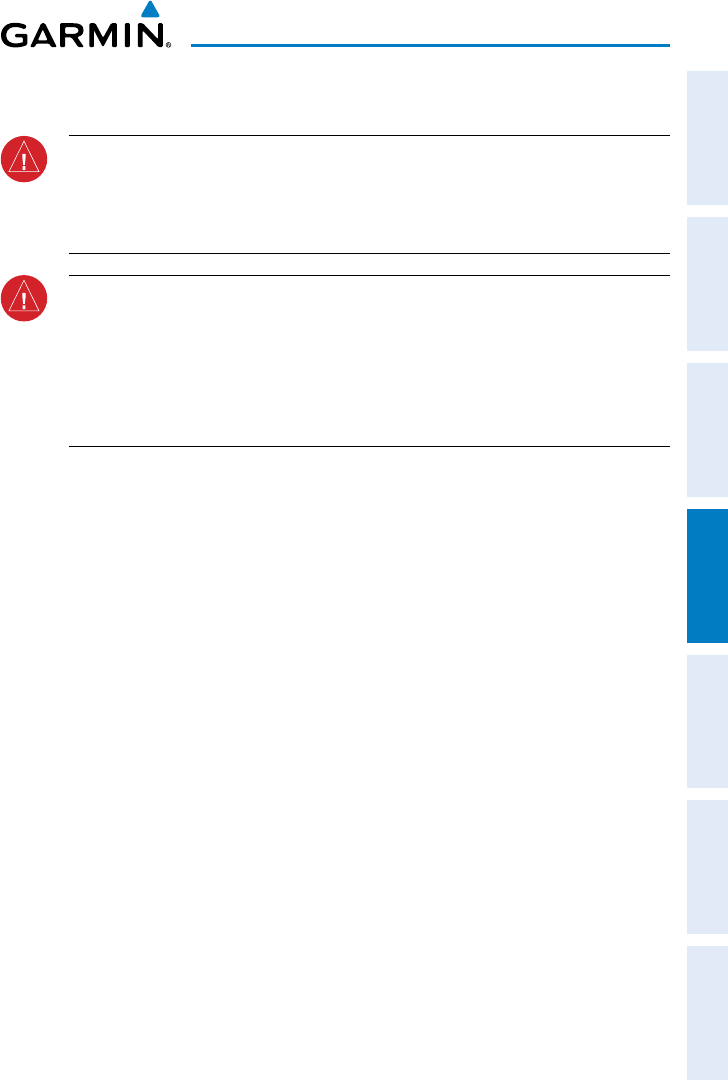
Garmin GPSMAP 695/696 Owner’s Manual
190-00919-00 Rev. F
137
Hazard Avoidance
Overview GPS Navigation Flight Planning Hazard Avoidance Additional Features Appendices Index
USING FIS-B WEATHER PRODUCTS
WARNING: Do not use data link weather information for maneuvering in,
near, or around areas of hazardous weather. Information contained with
in data link weather products may not accurately depict current weather
conditions.
WARNING: Do not use the indicated data link weather product age to
determine the age of the weather information shown by the data link weather
product. Due to time delays inherent in gathering and processing weather
data for data link transmission, the weather information shown by the data
link weather product may be significantly older than the indicated weather
product age.
FIS-B Weather Products can be displayed on the Map Page and individually on the
Weather (WX) Page.
Switching Weather Sources:
1)
Press the MENU Key twice to display the Main Menu.
2)
Turn or move the FMS Joystick to highlight ‘System Setup...’ and press the
ENT Key.
3)
Turn or move the FMS Joystick to highlight ‘WEATHER’.
4)
Press the ENT Key.
5)
Turn or move the FMS Joystick to select the desired weather source (AUTO,
XM, or GDL FIS-B). The default is ‘AUTO’ which will use XM over GDL FIS-B
if both are available.
6)
Press the FMS Joystick, the CLR Key, or the EXIT Softkey to return to the
previous page.
Or
1)
From the Weather Page press SETUP Softkey.
2)
Turn or move the FMS Joystick to select the desired weather source (AUTO,
XM, or GDL FIS-B). The default is ‘AUTO’ which will use XM over GDL FIS-B
if both are available.
3)
Press the FMS Joystick, the CLR Key, or the EXIT Softkey to return to the
previous page


















